1. Go to www.dmptool.org
2. Enter your CUHK email (alias@cuhk.edu.hk) and click "Continue".
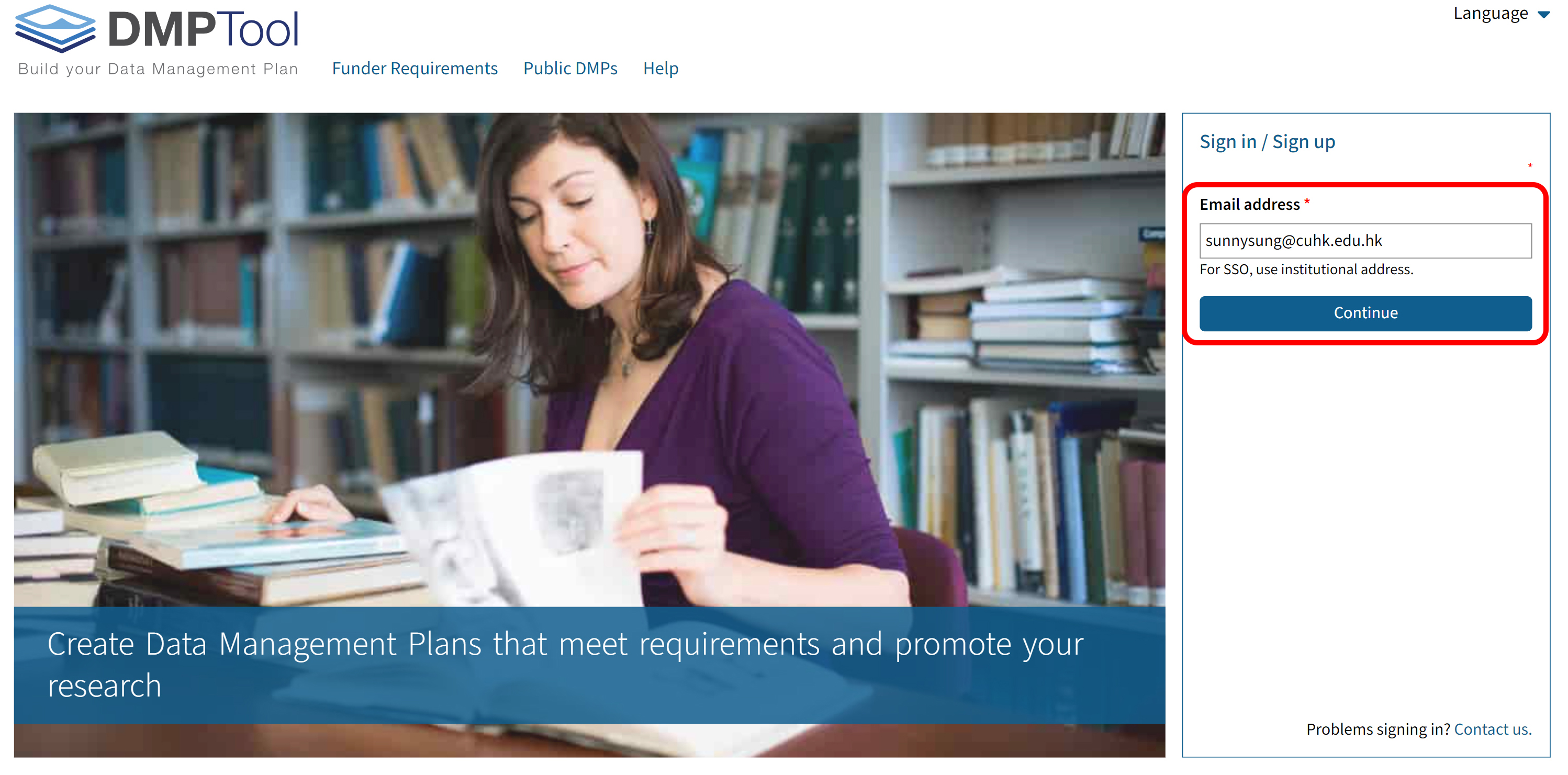
3. The system detects your affiliation with CUHK. Click "Sign in with Institution to Continue".

4. Sign in with your CUHK credentials.
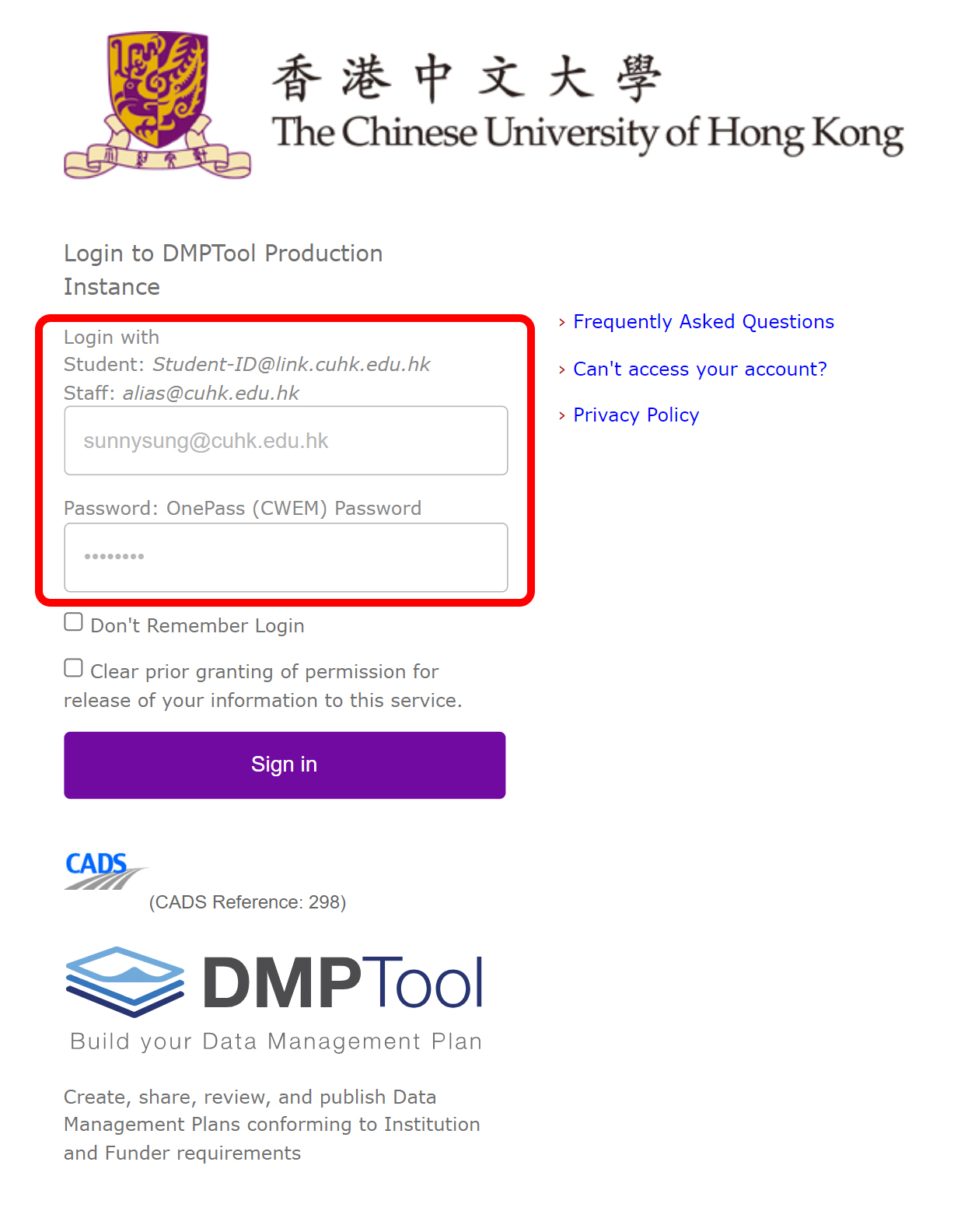
5. If it is your first log in with CUHK credentials, create a DMPTool account with your name and CUHK Email. This page will not pop up on your next log in.

You are directed to your dashboard after creating an account. Please update your profile.
1. Mouse over your name and click "Edit profile".
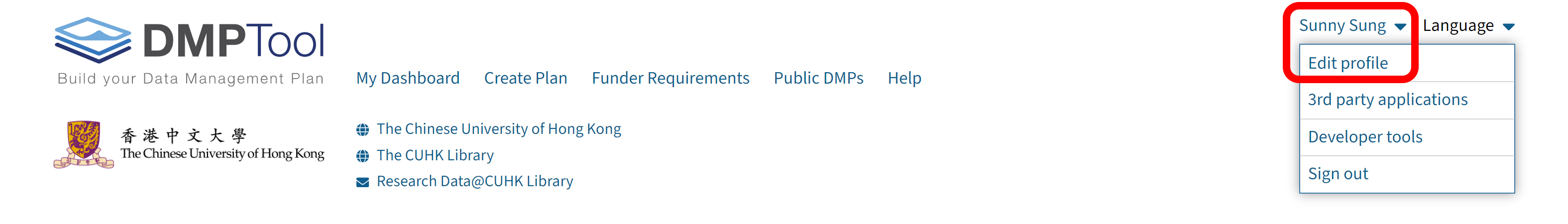
2. Choose your Faculty.
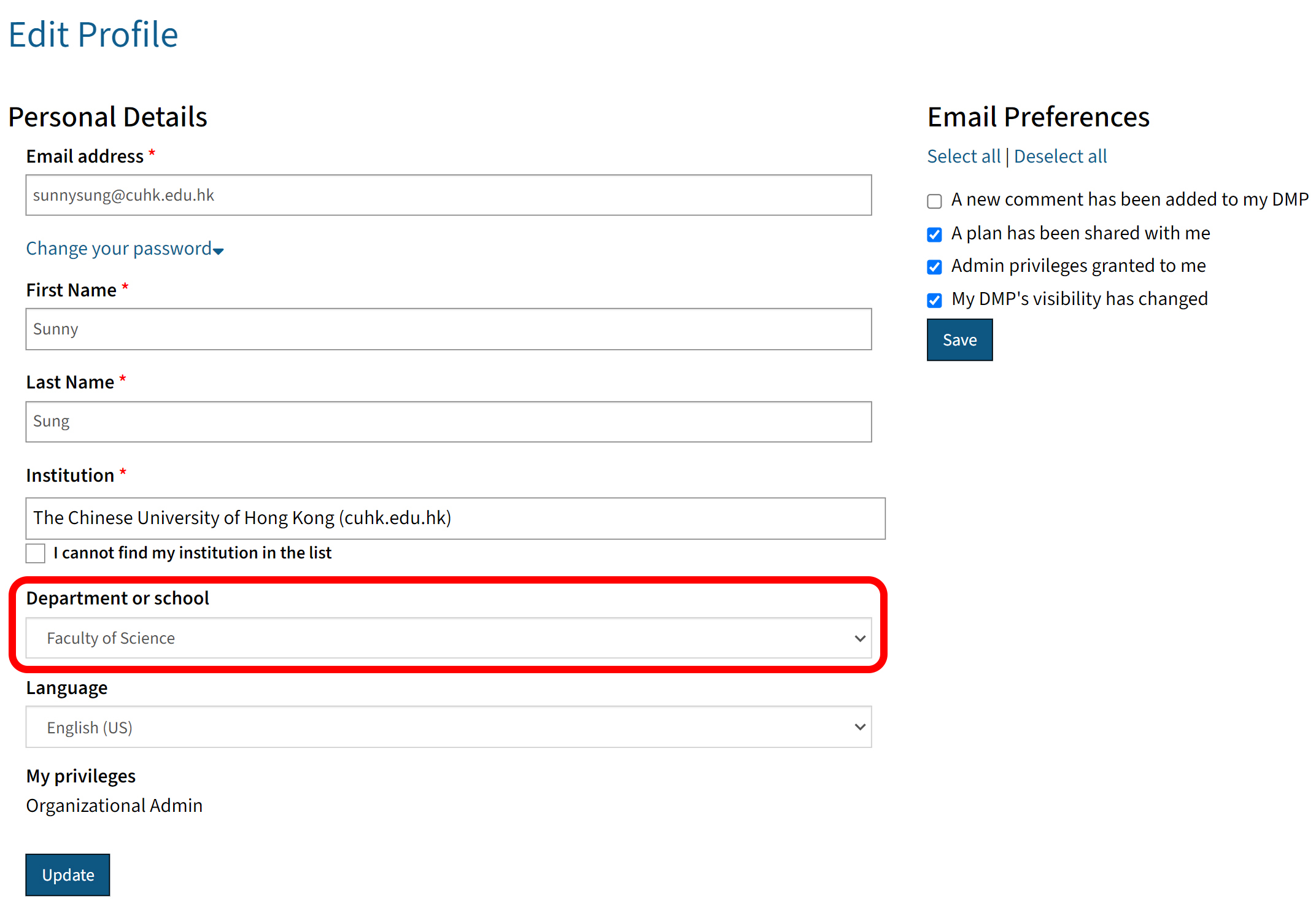
Your DMPTool account is properly set up! When you sign in next time with the CUHK credentials, this message box pops up. Choose the term at your preference.
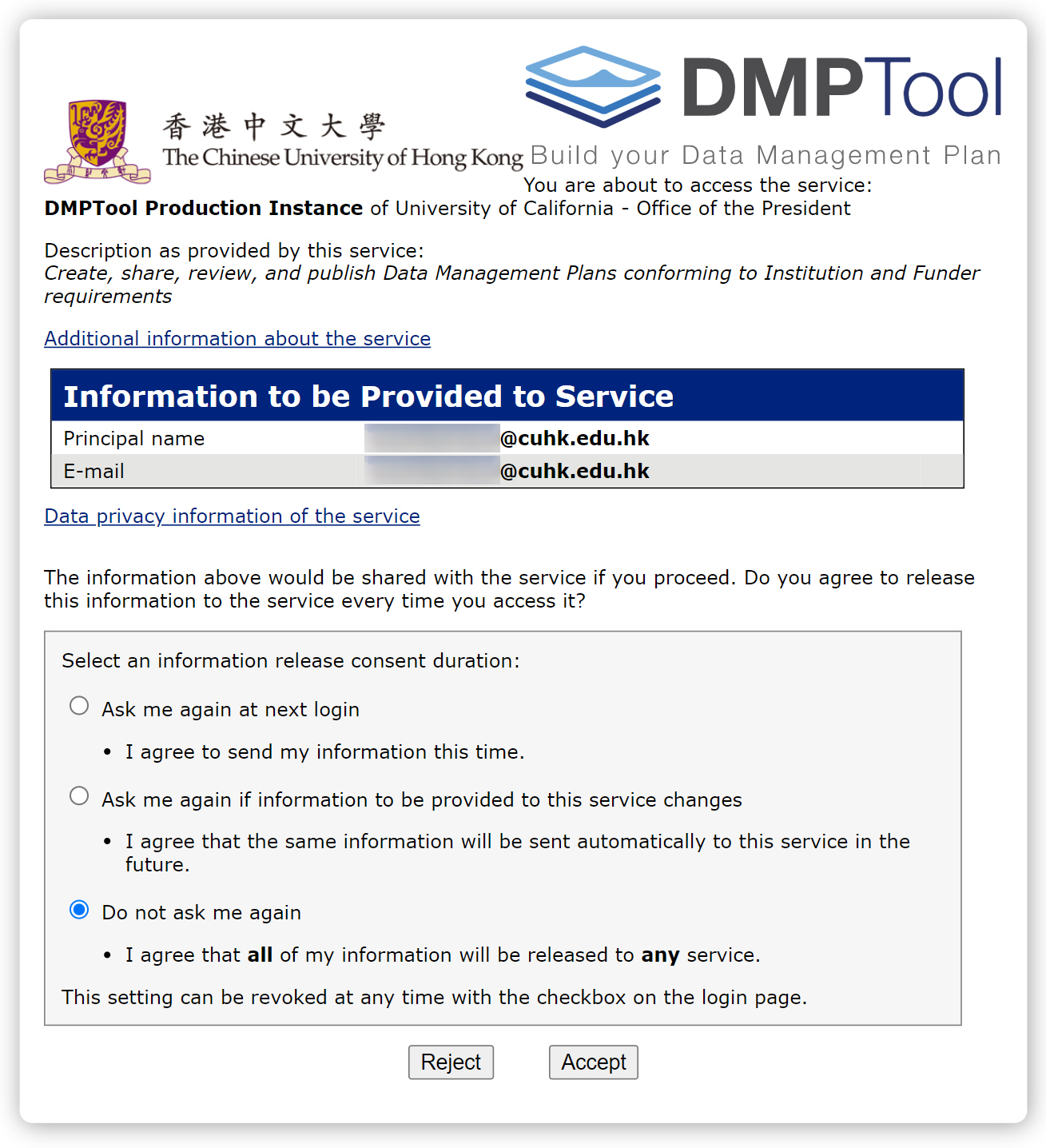
Updating your profile can facilitate the analytics of DMPTool usage by CUHK members. It is advisable that you use your CUHK email to create your account and edit your profile.