Instructions to Booking a Tutoring Session or Receiving Online Feedback on Your Work
Step 1: Choose a time slot
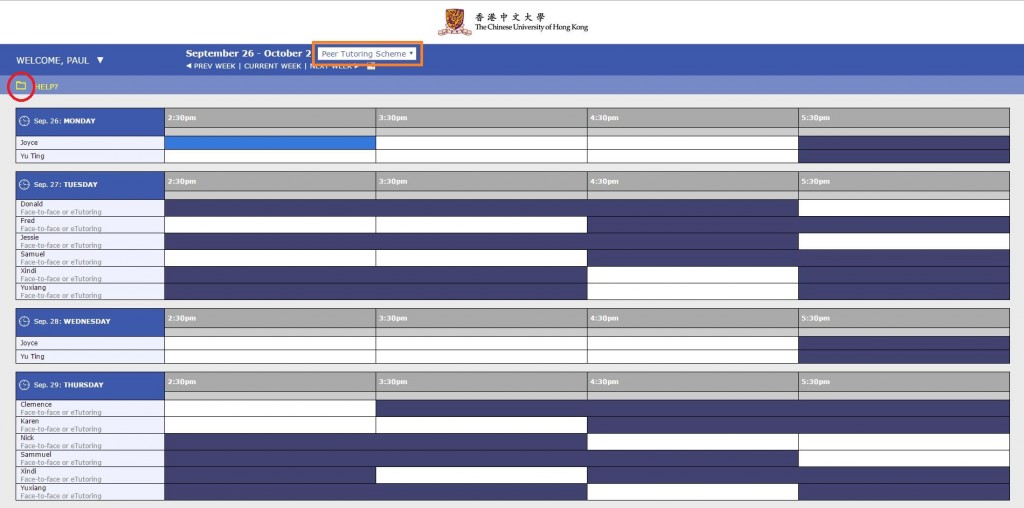
1. Click the drop-down menu under the CUHK logo and choose "Peer Tutoring Scheme" 2. Choose a date and click a time slot to make an appointment Note: White slot: available for appointment Purple slot: unavailable for appointment Blue slot: booked appointment
Step 2: Make an appointment
 1. Choose either to consult our Peer Tutors at Learning Commons (6/F, Wu Ho Man Yuen WMY Building) or to receive online feedback from them in the question "Meet Online?"
2. Specify your requests for Peer Tutors
1. Choose either to consult our Peer Tutors at Learning Commons (6/F, Wu Ho Man Yuen WMY Building) or to receive online feedback from them in the question "Meet Online?"
2. Specify your requests for Peer Tutors Step 3: Upload related documents
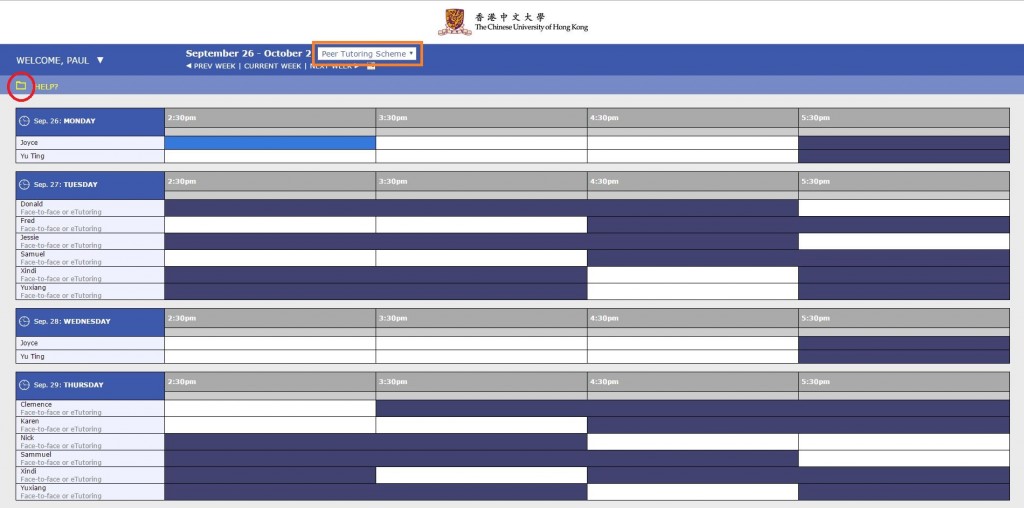
1. Click the yellow folder icon at the top left corner to upload files, if any
Cancellation Policy Cancellation should be made 24 hours before the session. For example, if you cannot attend a peer tutoring session on Monday 2:30 - 3:30 pm, you should make a cancellation before or by Sunday 2:30 pm through the registration system. Tutees who fail to make a cancellation and do not show up without a valid reason will be marked as absent. After 3 absences, tutees will be blocked from making further registrations on the system for the current term. In case of any emergency (e.g. serious illness and family emergencies) within 24 hours, please send an email with justification and evidence to il_eltu@cuhk.edu.hk to make a cancellation.
Register Now