
(Source: Section1 What is Plagiarism?, The Chinese University of Hong Kong http://www.cuhk.edu.hk/policy/academichonesty/)
| Do’s: | Don’ts: |
|---|---|
| Use other’s materials by direct quotation or summarize | Copy and paste materials from others as your own work |
| Always make complete citations whenever you are using or referring other’s ideas or materials | Steal ideas / papers from your friends or others as your own without making reference |
| Follow referencing guidelines from your teacher or university | Pay others for completing the assignment or project for you |

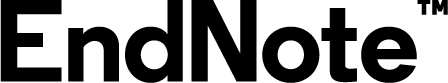
EndNote is a research tool and citation manager. Use it to: