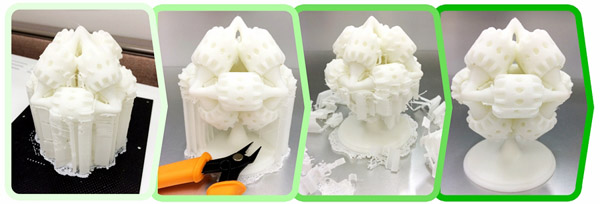Submit Print Request
Collect Printed Object
Printed object(s) must be picked up within 7 days during service hours. You must present your CU Link card, the user copy of the print request form and the receipt to the Help Desk in person for collecting your printed object(s).
Remove Support Materials
A toolkit, including clamp, gloves, forceps & putty knife, can be borrowed at the Help Desk to cleanly remove rafts and support materials of your printed objects.