HKALL
|
Eligibility
|
Material for Loan
|
Request a Book
|
Check Request Status
|
Borrow & Return
|
Loss & Damage
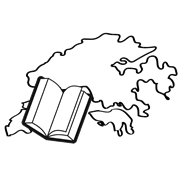
You can initiate your search in HKALL by using one of the following methods:
- Limit the searching scope to “HKALL” on LibrarySearch;
- Visit directly to the Homepage of HKALL to initiate searching.
Make a request
- Search via the CUHK LibrarySearch;
- If you initiate your search using the searching scope “CUHK”, you may click “Check availability in HKALL” under “Links” when the item is not available in CUHK Library;
- You can only see the request options after authentication through CUHK Login. Click on “HKALL Request” to request your desired item. Please note that HKALL requests may not be available sometimes. Please refer to the FAQ: Why can’t I place a HKALL request?;
- Specify the volume number (if applicable), select your pickup location and submit your request;
- HKALL will direct your request to a lending library after your submission. Your request will be sent to another library in line automatically if the initial library is not able to fulfill your request.

