Advanced Search provides multiple search fields, which enables you to narrow/ broaden your searches. You can use Advanced Search when you need to:
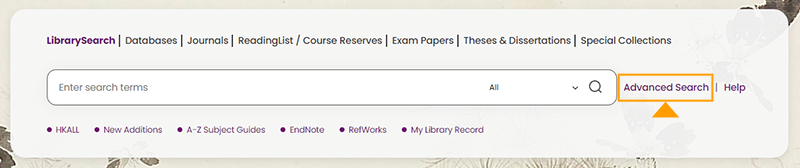
Advanced Search interface:
 CUHK: Seach within CUHK collection
CUHK: Seach within CUHK collection
HKALL: Search for loanable materials from participating libraries
 Search Scope:
Search Scope:
| Search option | Scope |
| All | All of the below options |
| Books | Search for print and electronic books |
| Articles+ | Books, journals, newspaper articles, conference proceedings and more |
| Audio Visual | Multi-media materials |
| Periodicals | Materials published periodically, such as newspapers, magazines, journals, yearbooks |
| Exam Papers | CUHK Undergraduate Examination past papers from 1995. (does NOT provide answers) |
| Reference Materials | Search for reference materials |
| CUHK Theses | CUHK master theses and PhD dissertations |
| Special Collections | Items in the CUHK Special Collections and the Repositories |
| USC Collection | Universities Service Centre For China Studies Collection |
| Local TV Programmes | Recorded Hong Kong television programmes |
| HK Government Documents | HKSAR Government documents |
 "Any Field" drop-down menu
"Any Field" drop-down menu
| Search option | Search term (case-insensitive) |
| Title | Exact title or the first few words of the title. (A, An, The etc. can be omitted) |
| Author / Creator | Author name, Organizational name, Conference name |
| Subject (LCSH) | Library of Congress Subject Heading |
| Subject (MeSH) | Medical Subject Headings for topics like psychology and life sciences |
| Subject (Others) | Subject Headings created by CUHK Library |
| ISBN / ISSN | ISBN, ISSN or the few characters of the standard numbers, e.g. 0673523365 |
| Call No. | A combination of characters assigned to a physical material to indicate its place on a shelf, e.g. HV6543 .D76 |
| Contents | Any keywords that appear in the record detail |
| Publisher | Publisher name |
| Donor Collection | CUHK Donor Collection |
 Search types:
Search types:
Starts with – For call number searches only, it returns results that contain words that start with the specified string.
 The material type option, language option, and publication date option are self-explanatory.
The material type option, language option, and publication date option are self-explanatory.
 The Boolean Operators AND, OR, NOT :
The Boolean Operators AND, OR, NOT :
Search operators are a set of commands that can help you to broaden or narrow your search results. You can create a complex search by using multiple search fields connected by a search operator. It is useful when you need to find information on a specific topic with multiple key concepts.
|
AND |
Return results that contain both search terms You may use AND to:
For example, search United States AND University for results that contain both United States and Universities |
|
|
OR |
Return results that contain either or both search terms You may use OR to:
For example, search Universities OR Colleges for results that contain either or both Universities and Colleges |
|
|
NOT |
Return results that exclude a search term You may use NOT to:
For example, search Computers NOT Calculators for results that contain Computers without the term Calculators. |
|
|
* |
Find words that start with the same letters You may use * to:
For example, search Comput* for results that contain words with the root of "Comput". E.g. computers, computing, etc. |
|
|
? |
Represent any single character in search terms You may use ? to:
For example, search Wom?n for results that contain Woman, Women |
|
|
“ ” |
Return results that contain exact-match of the phrase in quotation marks You may use “ ” to:
For example, search “Higher Education” for results that contain the exact phase Higher Education, but not Higher AND Education |
|
|
( ) |
Group multiple terms or search operators to alter the operator precedence You may use ( ) to:
|
|
How to Use Advanced Search (2:05)