-
Am I eligible for Alumni @Link Email Account and 1TB Cloud Storage Services?
Application for @link email services is now open for all alumni. -
How can I apply for Alumni @Link Email Account and 1TB Cloud Storage Services?
Alumni can apply the services through MyCUHK. For application procedure, please click here. -
When will my Alumni @Link Email Account and 1TB Cloud Storage Services be activated upon successful application of the services in MyCUHK?
Alumni can enjoy Alumni @Link Email Account and 1TB Cloud Storage Services 1 working day upon successful application through MyCUHK, by loggining in the account at https://www.cuhk.edu.hk/o365. -
How can I log in my Alumni @Link Email Account and 1TB Cloud Storage Services?
Alumni can log in at https://www.cuhk.edu.hk/o365.
Login ID:”alumni ID”@link.cuhk.edu.hk (e.g.1012345678@link.cuhk.edu.hk)
Password:MyCUHK Password (OnePass Password)

Alternatively, you can access the mailbox via Alumni Affairs Office's website

-
Can I change my @link email account alias (”name”@link.cuhk.edu.hk)?
Alumni can choose a permanent email alias during application, which cannot be changed after the account is set up. -
My full English name is shown as the “Sender Name” of my @link email account. Can I change it?
According to Information Technology Service Centre’s policy, the default “Sender Name” of @link email account is the user’s full English name registered in the University which cannot be changed in email account setting. - How to use the 1TB OneDrive Cloud Storage Service?
- Get Started with OneDrive
- Use OneDrive through Windows, Mac, Android, iPhone / iPad
- Share OneDrive files and folders
- Delete / Restore Files
-
What can I do if I have questions on the operation and functions of @Link Email Account and 1TB Cloud Storage Services?
Alumni may go to the Helpdesk by clicking “?” at top right corner of account landing page for assistance. -
Are there any other services provided apart from Alumni @Link Email Account and 1TB Cloud Storage Services?
Alumni can also enjoy functions such as Calendar and Microsoft Office Online as shown in the account. Yet, Microsoft Office cannot be downloaded though the account. -
How can I access to my @link email account through different devices?
@link email account can be accessed by Web Browser, Outlook 2016, Android amd iPhone/iPad. Please refer to https://www.itsc.cuhk.edu.hk/all-it/email-messaging-and-collaboration/link-email for details. -
How can I reset my password of the account if it is forgotten?
Login password of Alumni @Link Email Account and 1TB Cloud Storage Services is synchronized with MyCUHK account. Please reset your password at https://www.alumni.cuhk.net/AlumAcctMgmt/CS_ACCTMGN.aspx if forgotten.