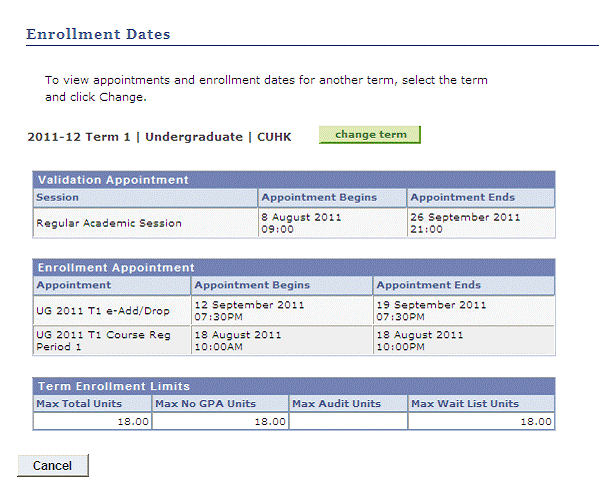Home
“Swap” allows students to drop a registered course and enroll in a new course which has vacancy simultaneously. Students therefore cannot swap a course on the waitlist.
You may logon CUSIS and click “My Class Schedule” to check course put on waitlist and its waitlist position
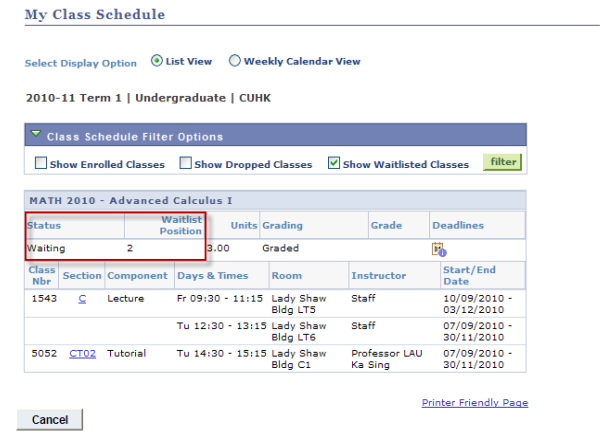
You may click “Manage Classes” and "View My Classes" to check course put on waitlist and its waitlist position

The information is available under CUSIS by navigating: CUSIS and MyStudy > Enroll > term information