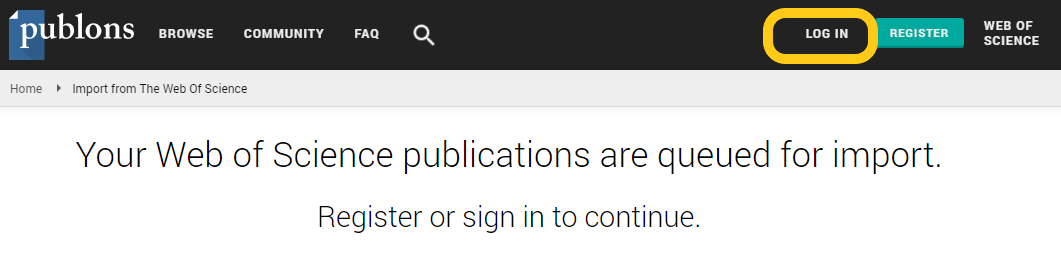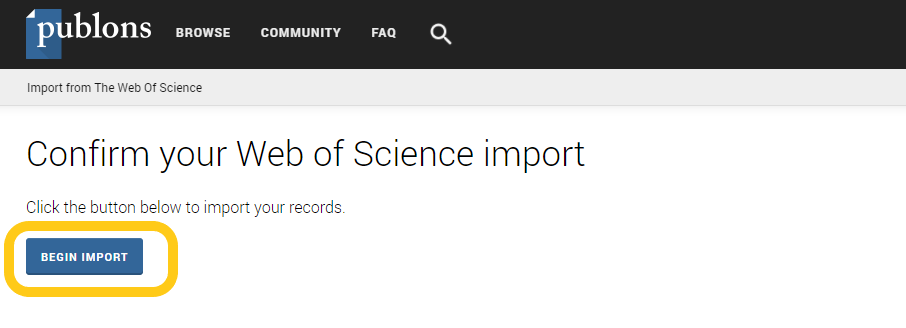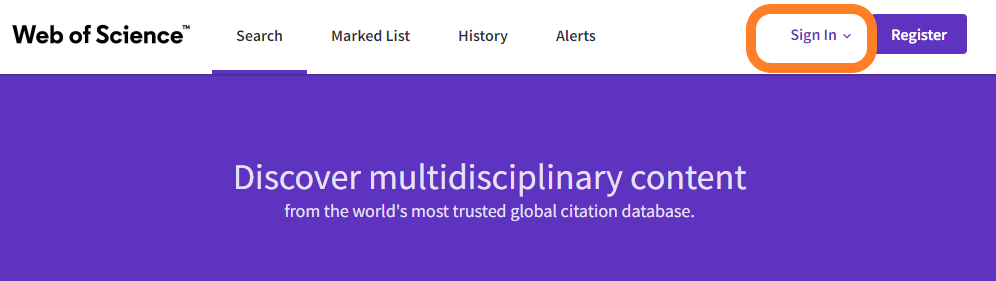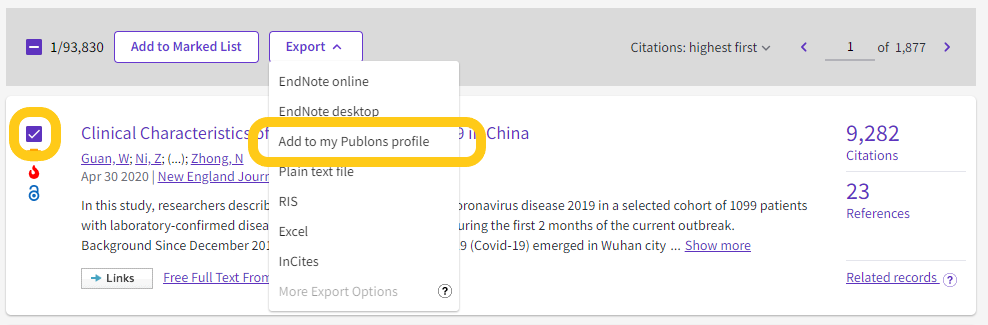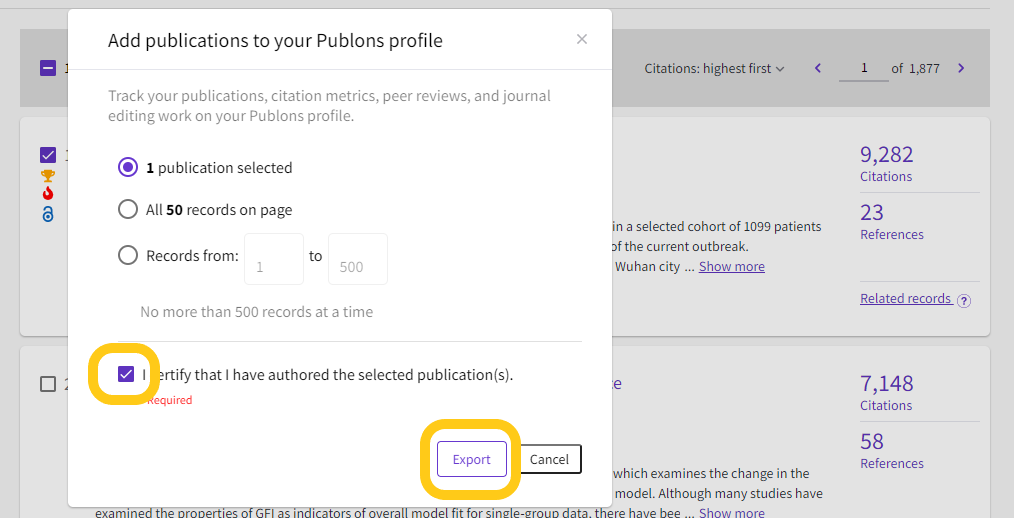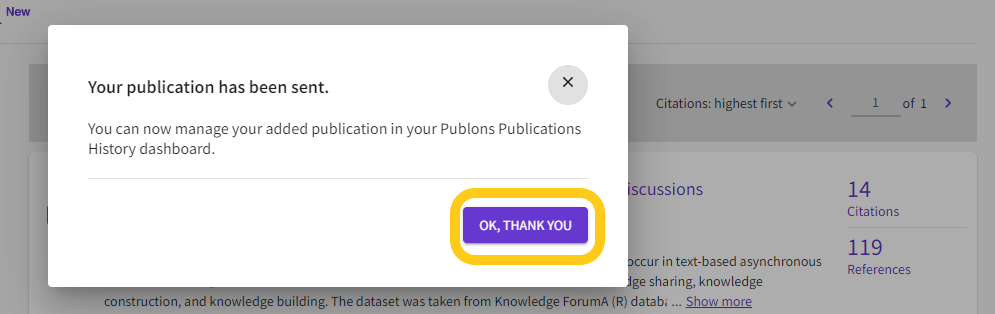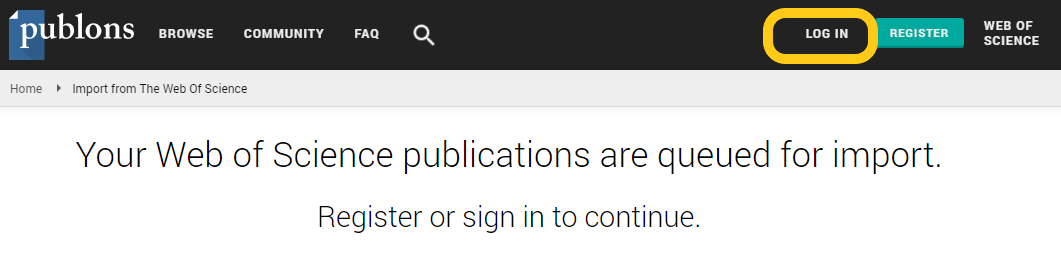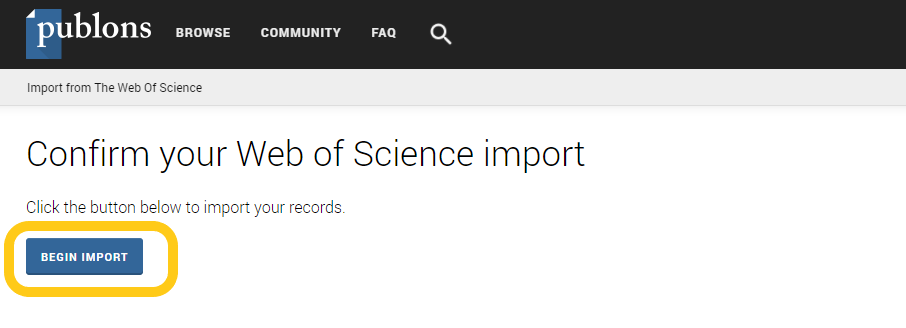Please follow the steps below to import publications from Web of Science to Publons.
First: Sign in to Web of Science
- Access Web of Science HERE.
- Sign in with your Web of Science account (the same as your Publons account).
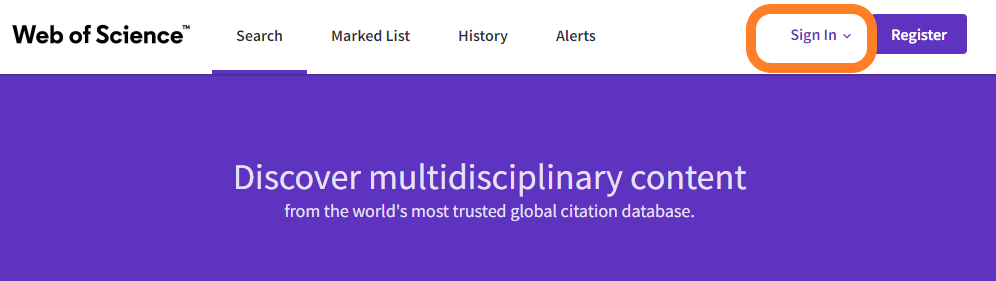
Second: Export your works from Web of Science to Publons
- Search your papers using the search box.
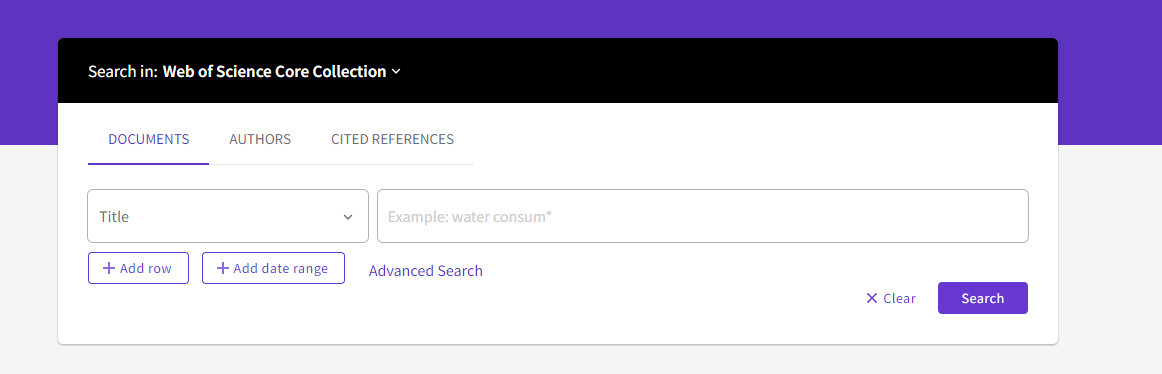
- Select the paper(s) and click "Add to my Publons profile."
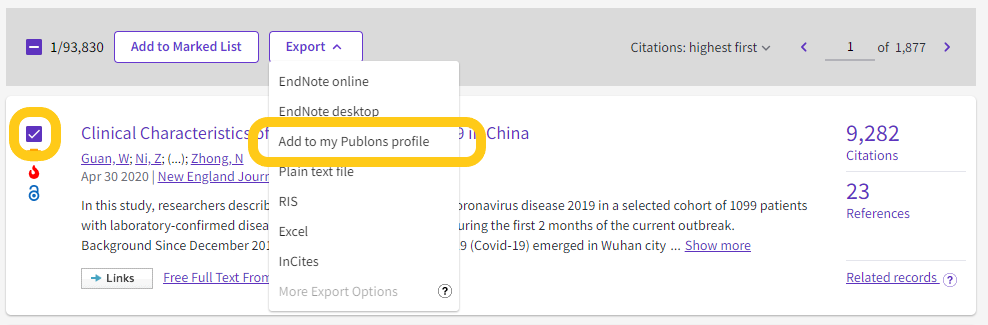
- Tick the box "I certify that I have authored the selected publication(s). And click "Export."
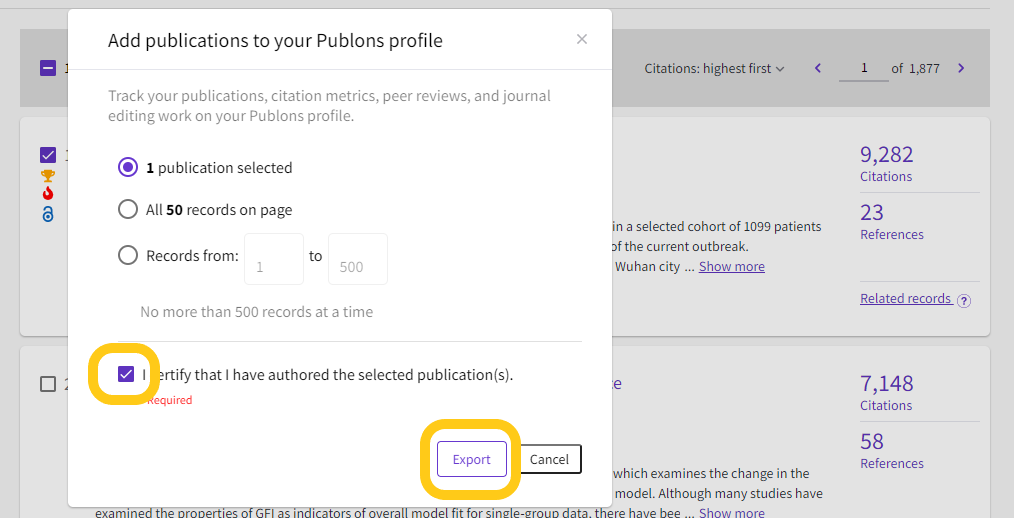
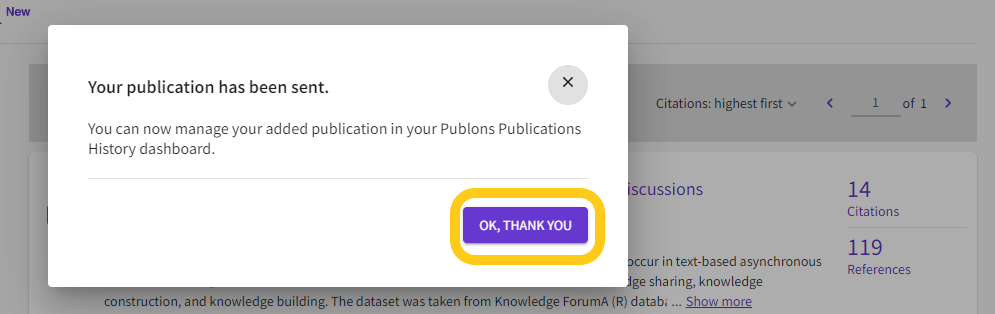
- Log in to your Publons account.