On the CUHK Research Data Repository, you have to first create a personal folder under your departmental folder. Under this personal folder, you may further create subfolders or deposit datasets. This page gives a step-by-step introduction to:
Three basic elements are in the CUHK Research Data Repository: Folder, Dataset, and File.
Folder location:
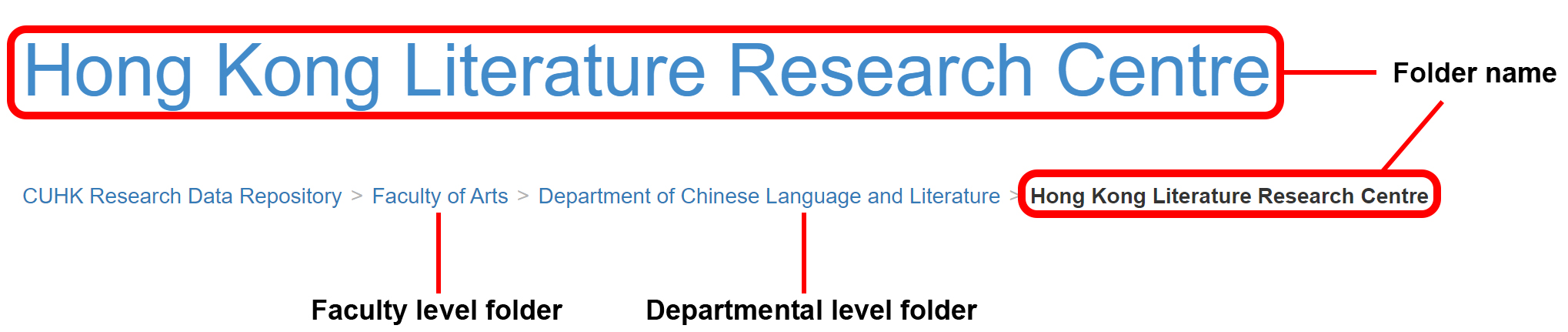
Dataset location:

File location: On the dataset page, files are listed.
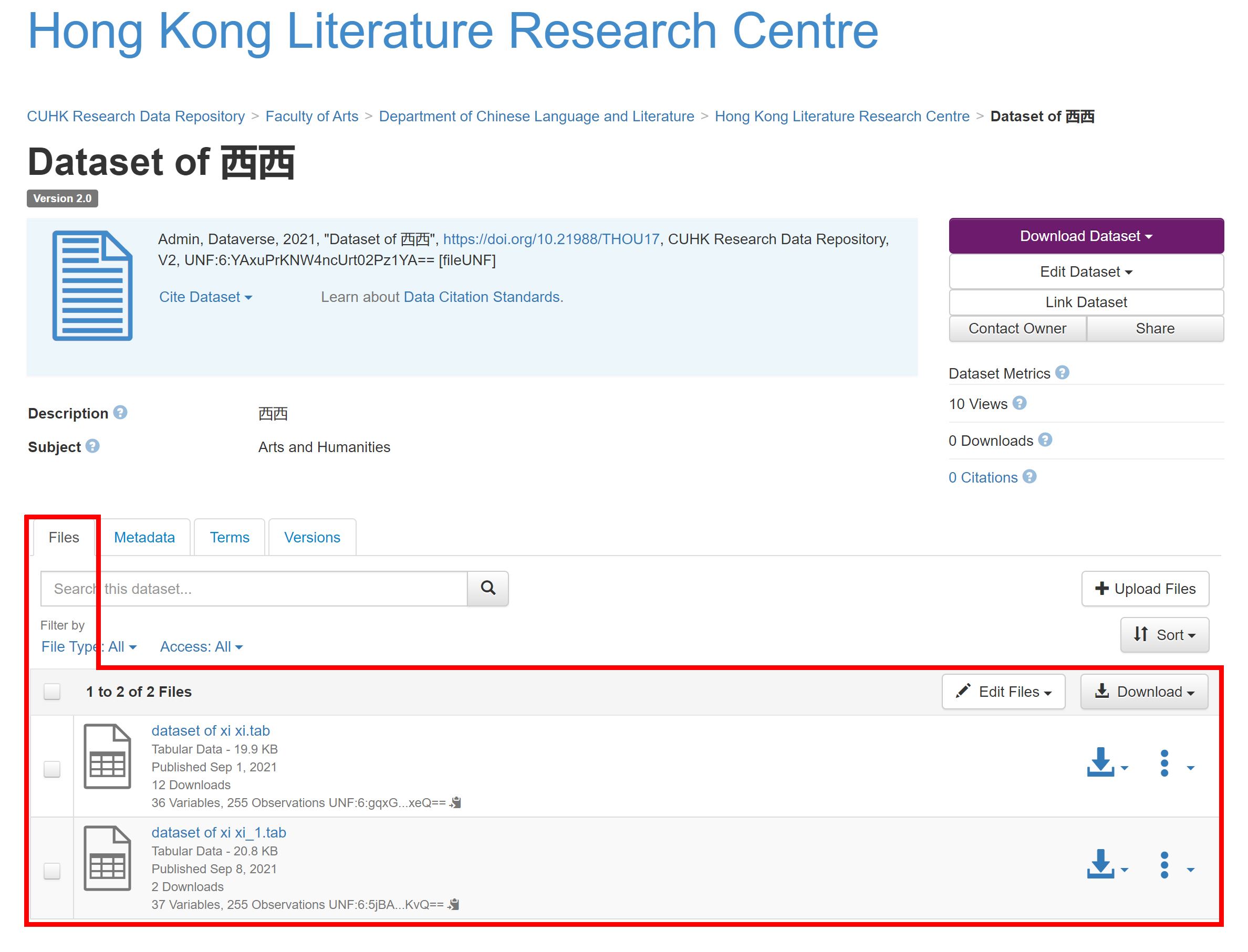
Before you can deposit a dataset, you have to first create a folder for yourself under your department folder, where you have a Folder Creator role.
A folder can be created with these steps:
1. Log into your account with OnePass credentials.
2. Click "My Data" under your name and click your departmental folder.
change to "my data" image
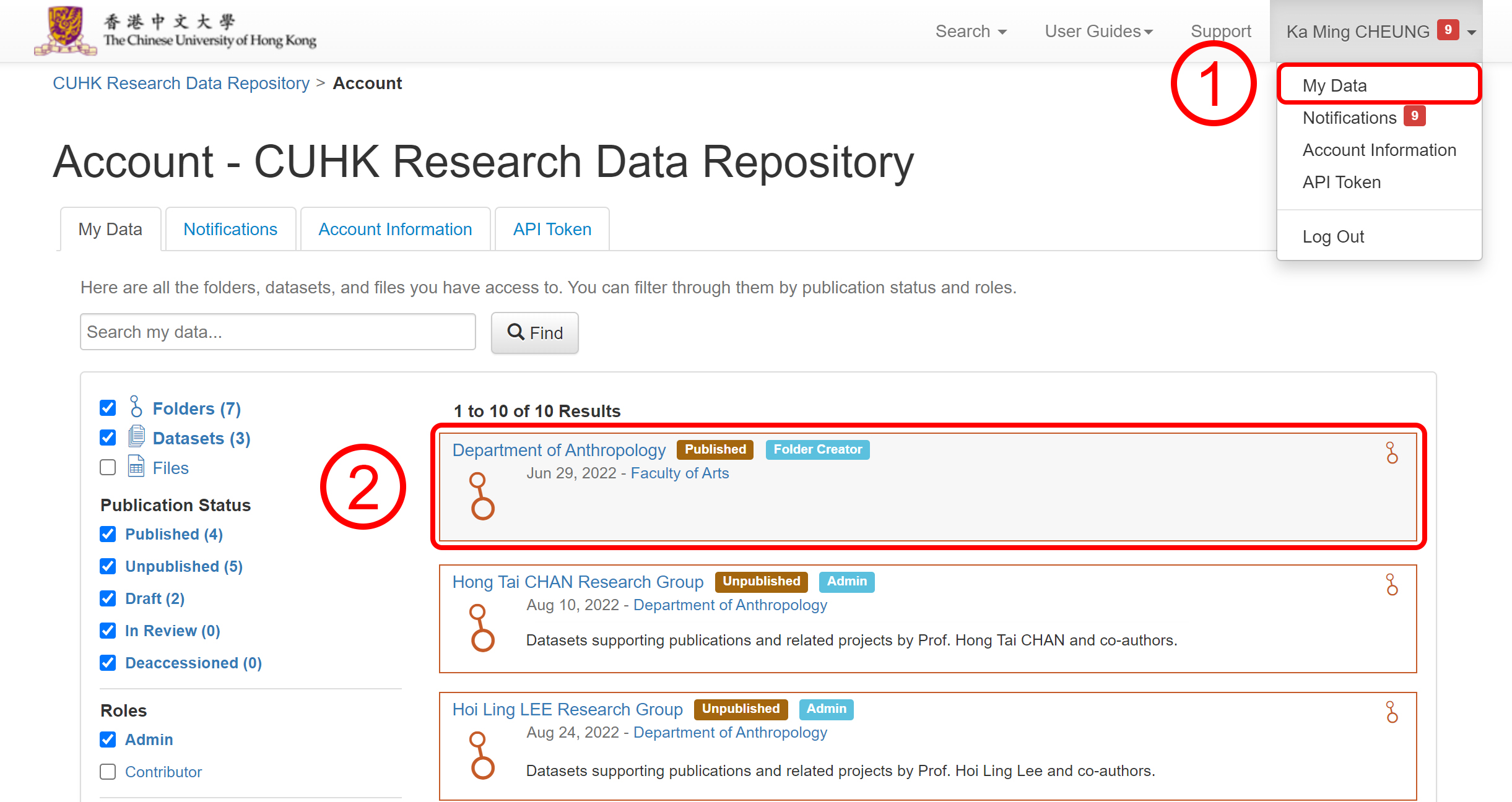
3. In the department or faculty (in the case of Faculty of Law) folder, create your personal folder by selecting “New Folder” under the “Add Data” drop down menu.
add numberings:
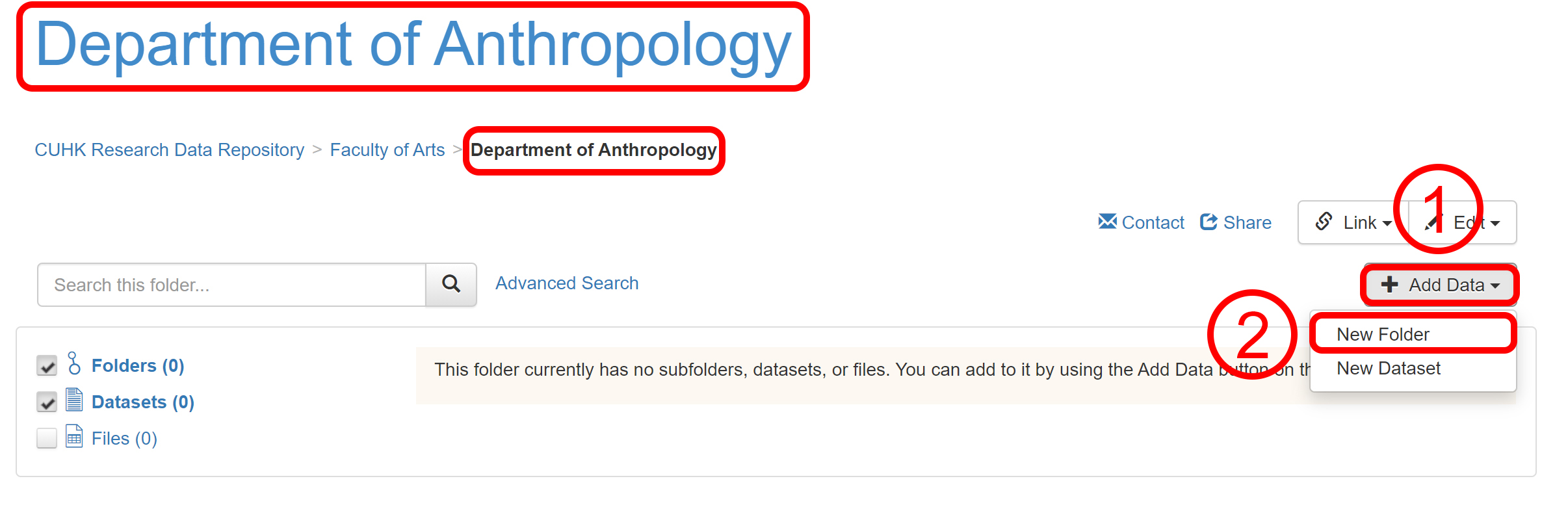
4. You are popped to the page “New Subfolder”. Fill in the following information about your new subfolder:
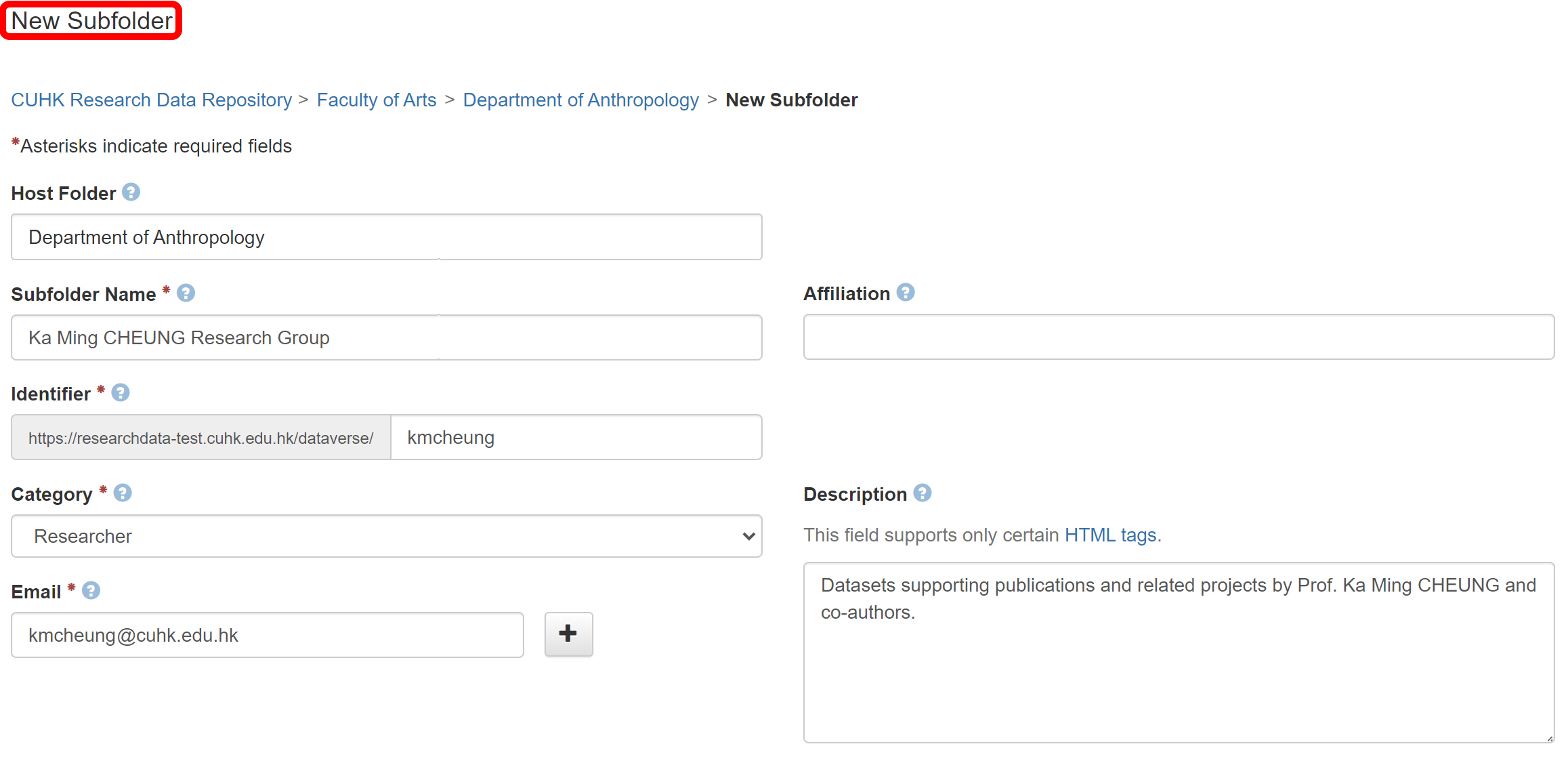
The information will be displayed in the Repository browse page:
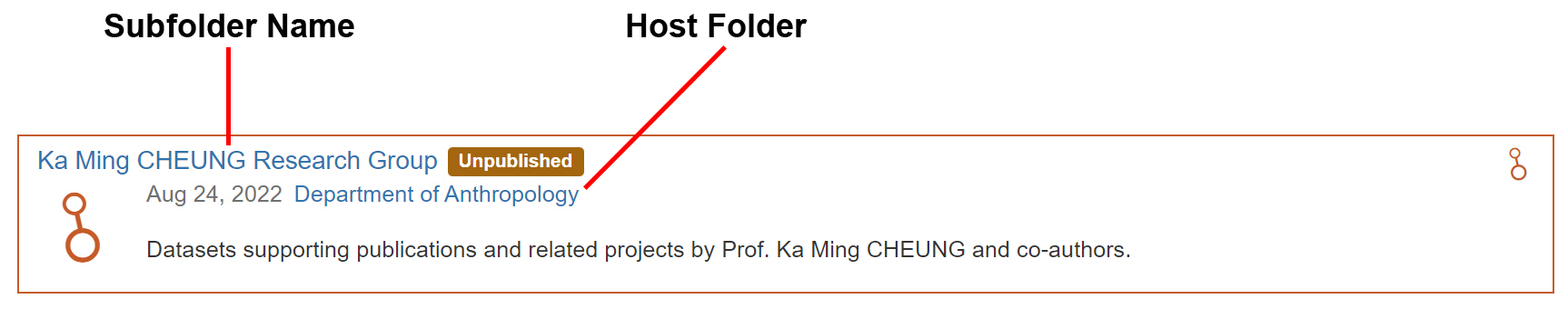
5. (Optional) The default setting of the metadata fields for dataset templates is that of your host folder (e.g. Department of Anthropology). You may change to other metadata templates in order to fit the scope of your datasets.
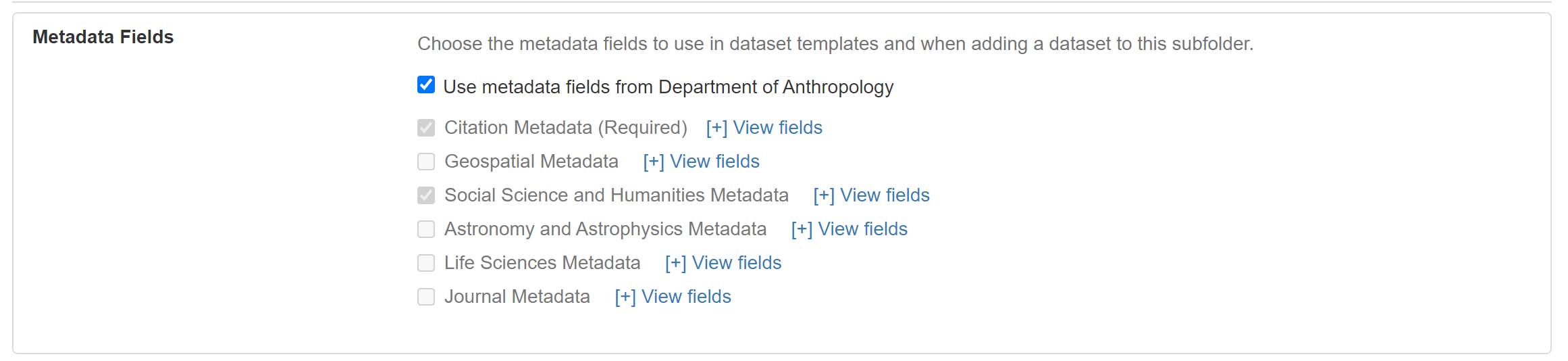
6. (Optional) You can select the facets that will be displayed when other users browse your subfolder.
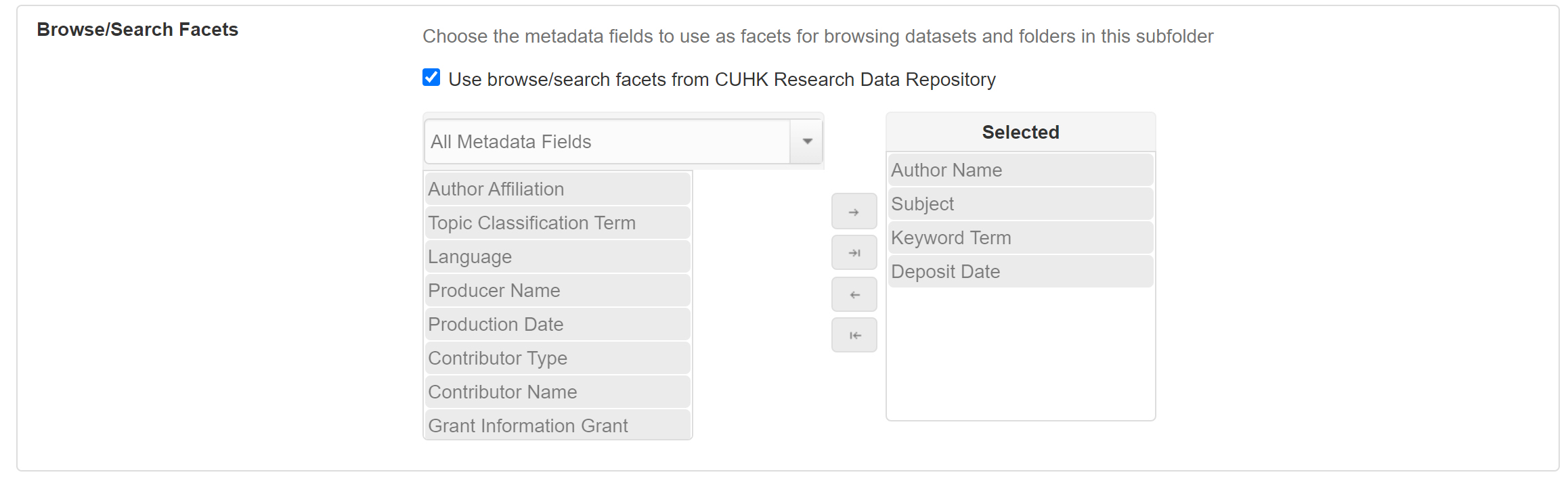
7. Click “Create Folder” to create your subfolder. The folder is not yet published after this step.
8. When your folder is ready for displaying to the public, you can publish your subfolder by clicking “Publish”.
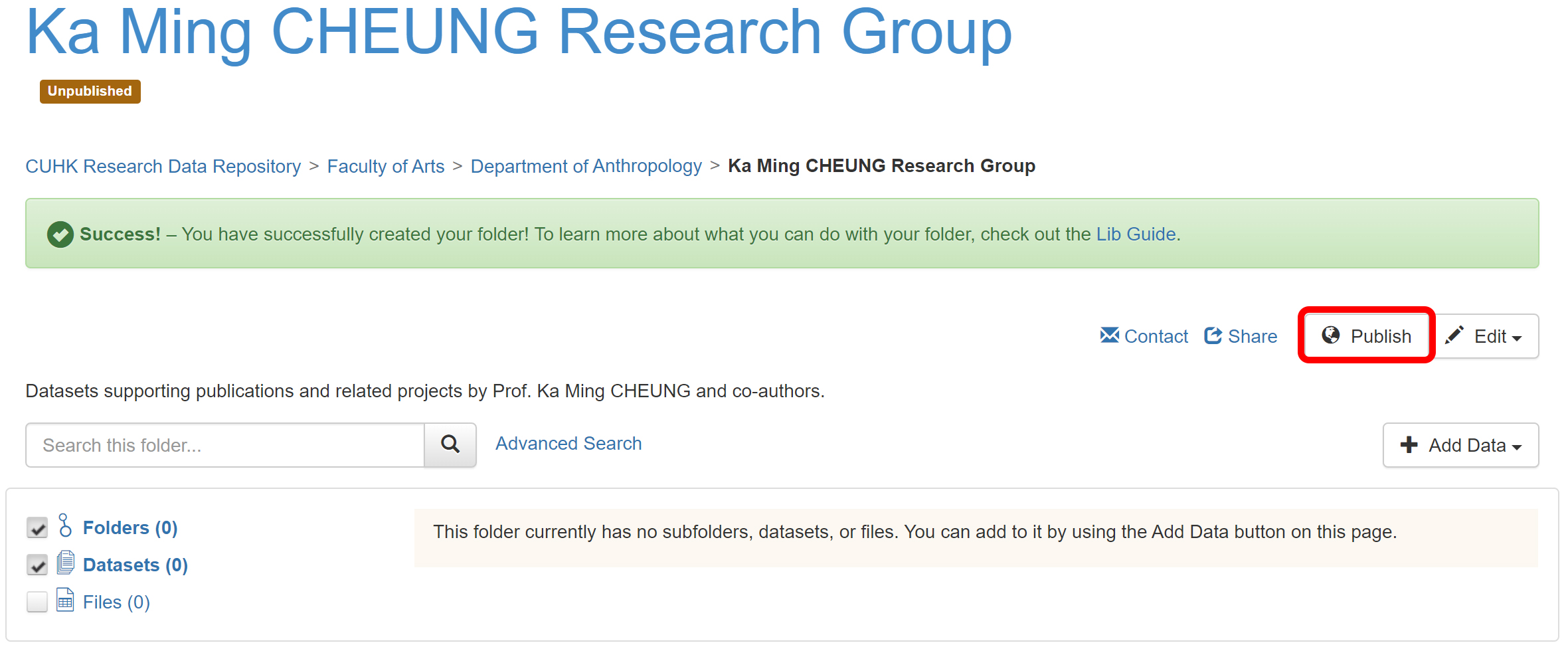
A dataset in the CUHK Research Data Repository is a collection of your data files, documentation, code, etc. Metadata describing the dataset comes along. You can deposit your datasets with the following steps:
1. Log into your account with your CUHK OnePass credentials on the CUHK Research Data Repository.
2. From the page My Data, navigate to the folder in which you will deposit your dataset.
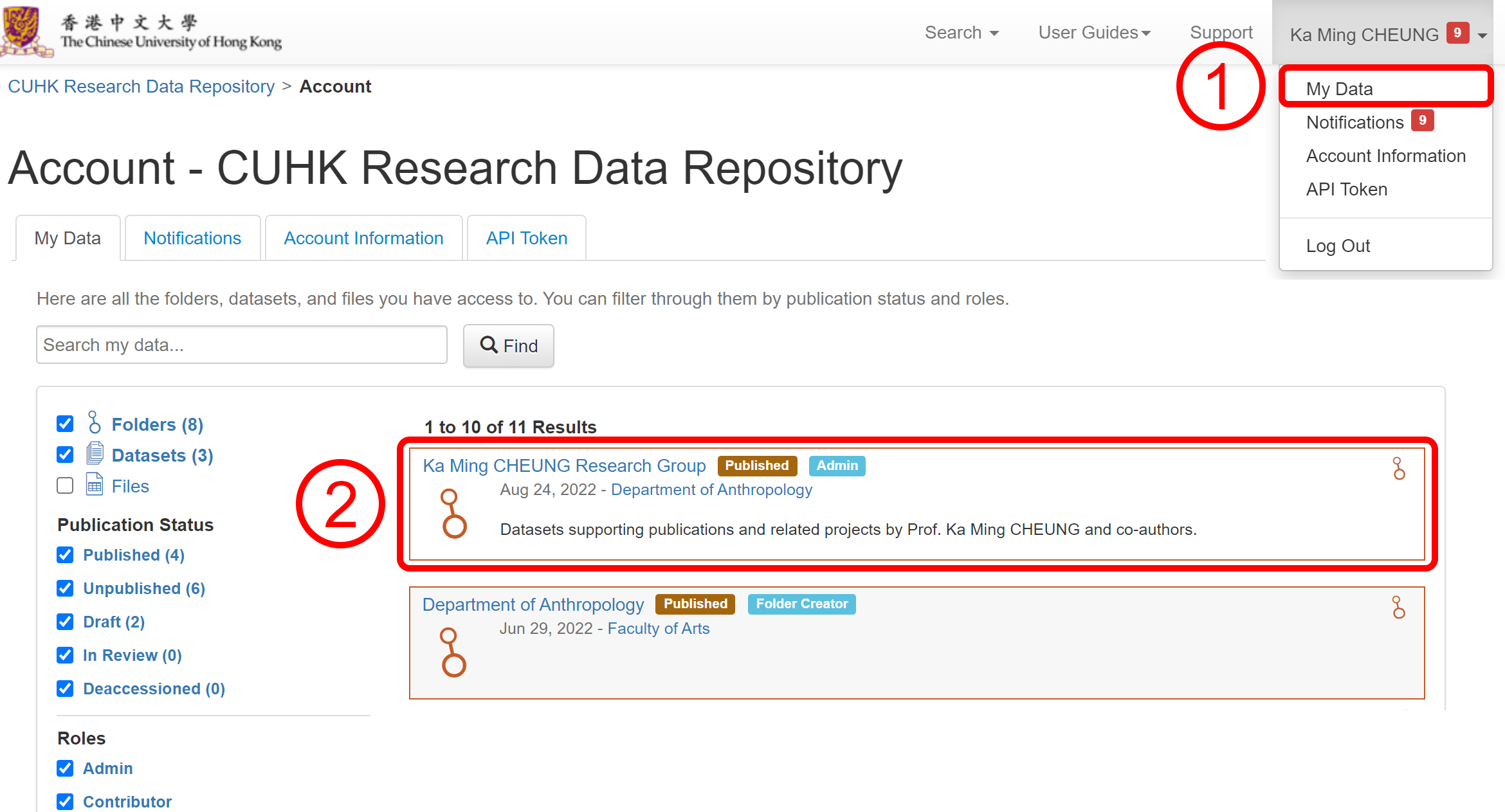
* An orange frame in a search result denotes a folder.
3. In the folder, select “New Dataset” under “Add Data.”

4. The page for creating a new dataset is presented. Fill in the Citation Metadata. Fields with an asterisk are required.
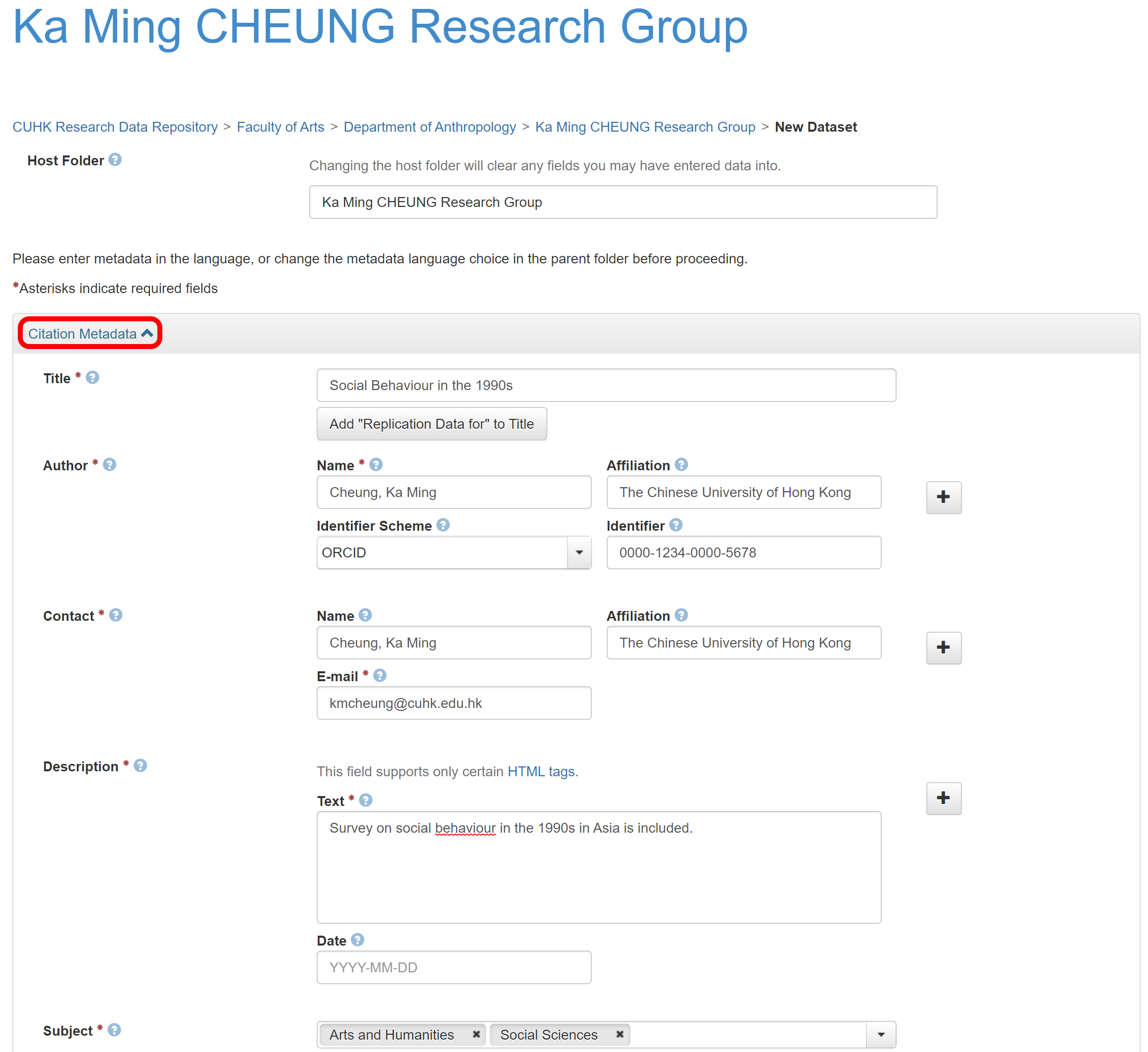
5. Under the “Files” tab, upload your files, if they are ready, either by drag and drop the files or with "Select Files to Add" button.
Each file being uploaded should be less than 3GB. If your file(s) are larger than 3GB, please contact the Research Data Team at data@cuhk.edu.hk.
If your files are not ready to be uploaded, you can upload them later according to the steps on the guide Managing Your Datasets.
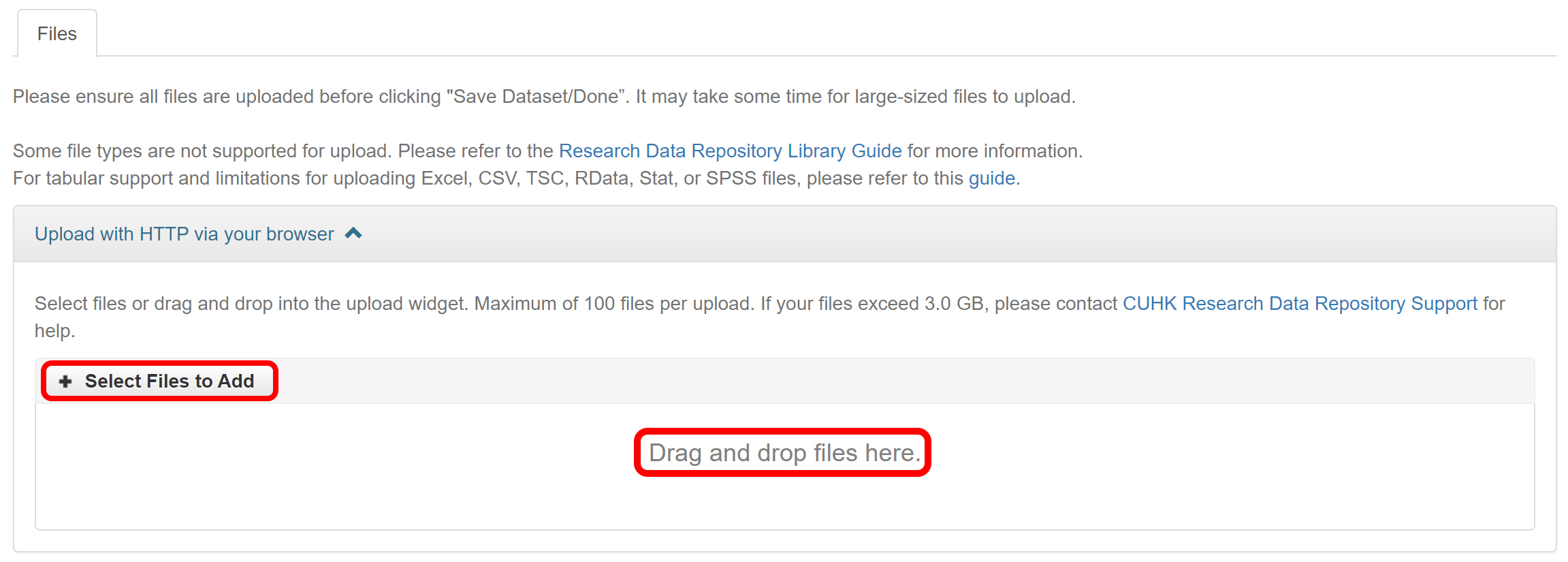
6. Click “Save Dataset” to save your dataset.
7. (Optional) If more metadata templates are set to your dataset, click “Add + Edit Metadata” under the “Metadata” tab to edit.
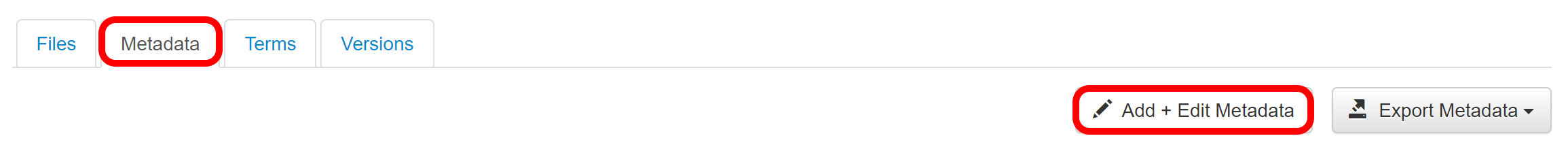
Insert the metadata under the other metadata templates.
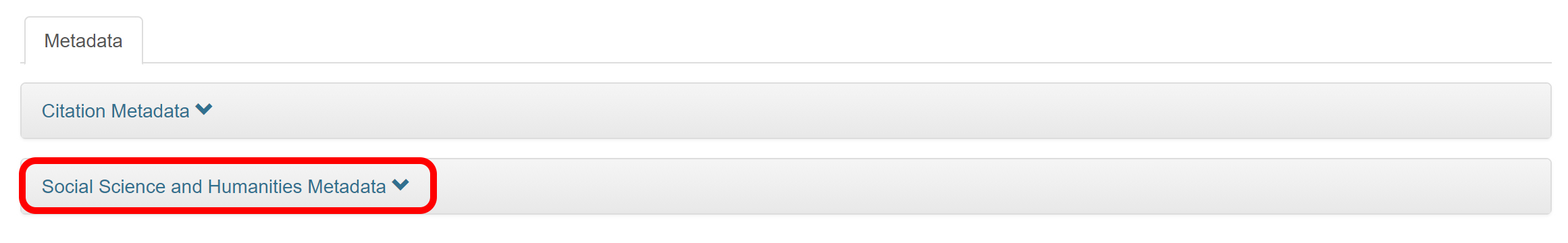
8. When your dataset is ready to publish, click Publish Dataset on your dataset page. You can also further manage your datasets before or after publishing. Major changes to the dataset will lead to a higher degree version.
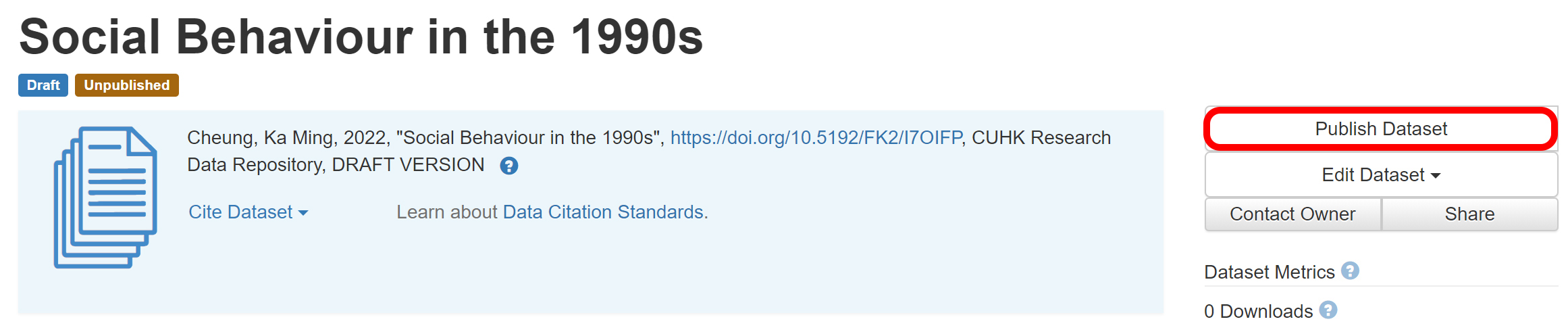
You have to create your personal folder under your departmental folder for data deposit.
If you are a student, your supervisor will create for you a personal folder under his personal folder.
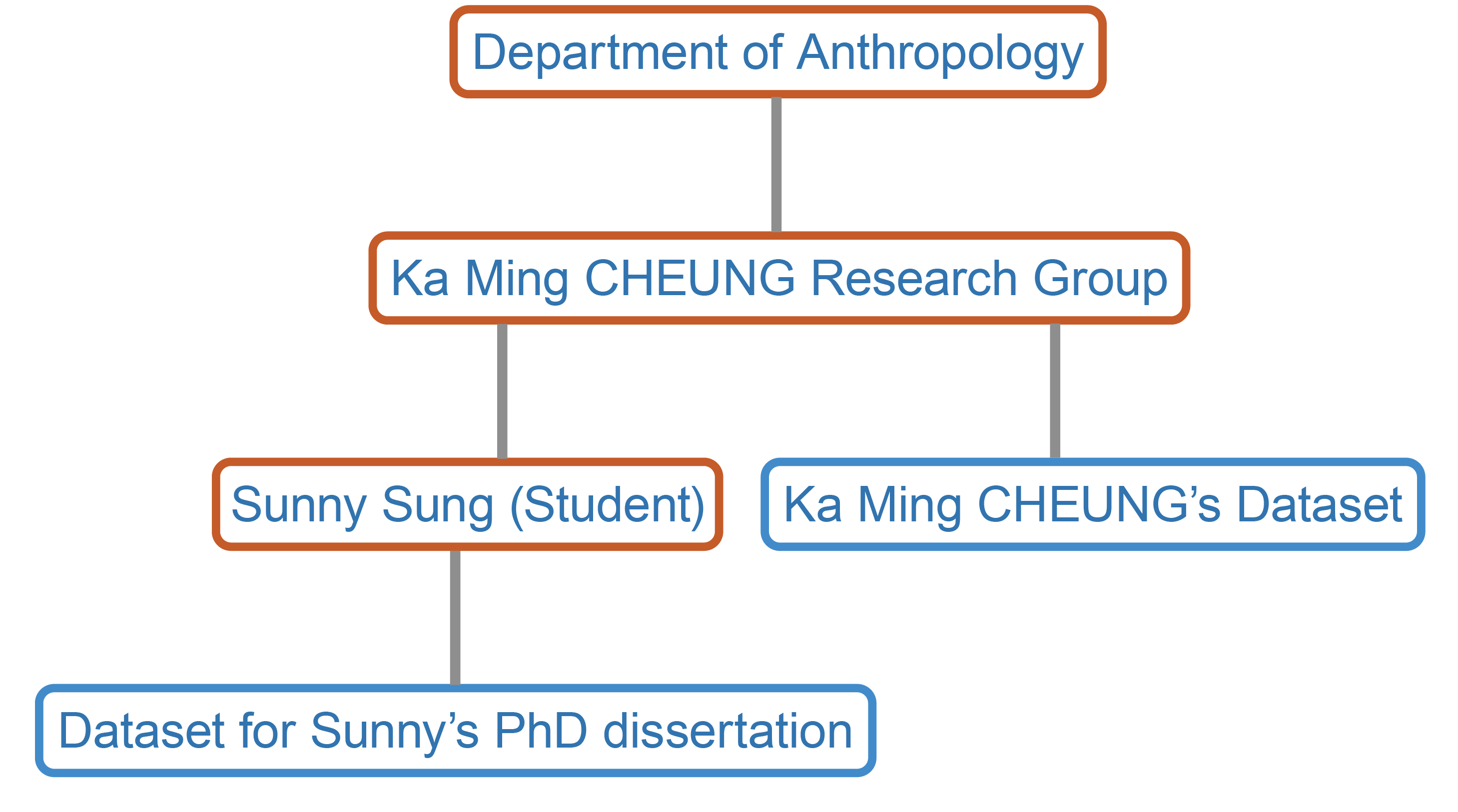
Having a personal folder benefits you with more control of your datasets, for instance Guestbook or the sharing of your research folder.
If any help on data deposit is needed, researchers may contact the Research Data Team at data@cuhk.edu.hk or by filling the online form.