
ACCESSING WESTLAW CLASSIC
1. From the Law Database List page, select Westlaw Classic.

OR you can access Westlaw Classic on Westlaw Asia by clicking “Westlaw Classic” tab.
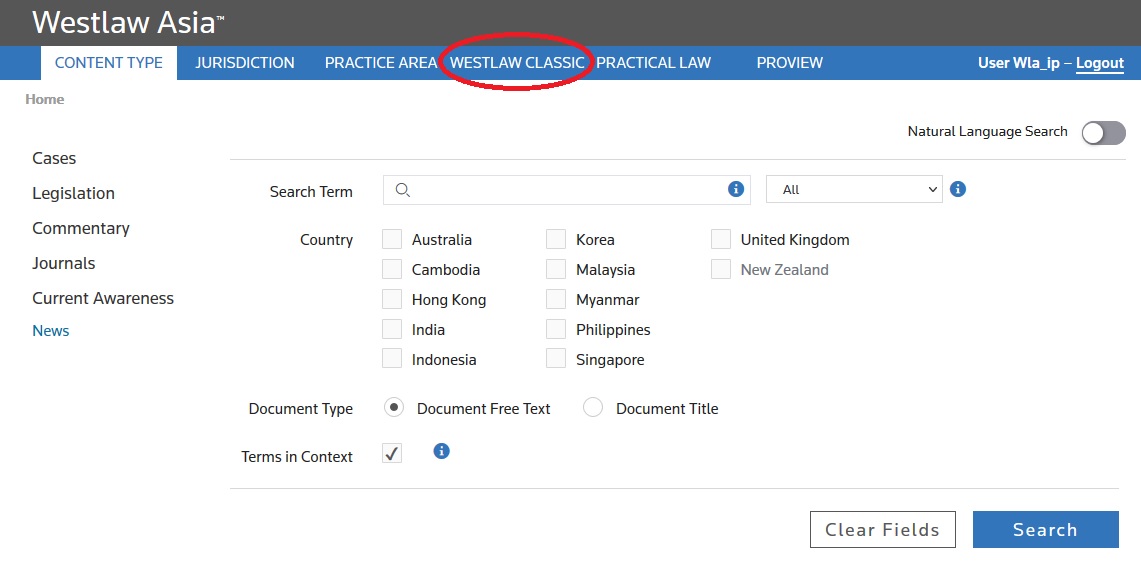
2. Click to open “Law Reviews & Journals” for accessing various journal publications. To find materials for a country, please click on the particular jurisdiction. (After clicking “Law Reviews & Journals”, you will be directed to Step 5).

3. To find U.S. materials, you may click "Westlaw Classic homepage" or "United States".
On the "Westlaw Classic homepage" or "United States" page, input your search terms on the search box directly e.g. "human rights"/p refugees /p protection and then hit “SEARCH”.

4. After you retrieved a list of results, select the type of resources you wish to review.

5. To find U.S. and Canadian based law reviews and journals, you may type in publication name, keywords or article title directly in the search box. If you are looking for more international law reviews and journals (including from US, Europe, Asia, the Middle East, Africa and Canada etc), please click "World Journals".

6. You may type in publication name, keywords or article title in the search box and then press search button.

7. If the results appear to be too broad, you may limit the search by adding connectors between each term e.g. /s (terms will appear in the same sentence), /p (terms will appear in the same paragraph), %/ (Terms will be excluded in the article) OR click "advanced" button to set "Term frequency" for terms or enter your search terms in different fields.
Adding a connector "/p" between each search term will narrow down the search results.

8. You may email, print and/or download the results.
