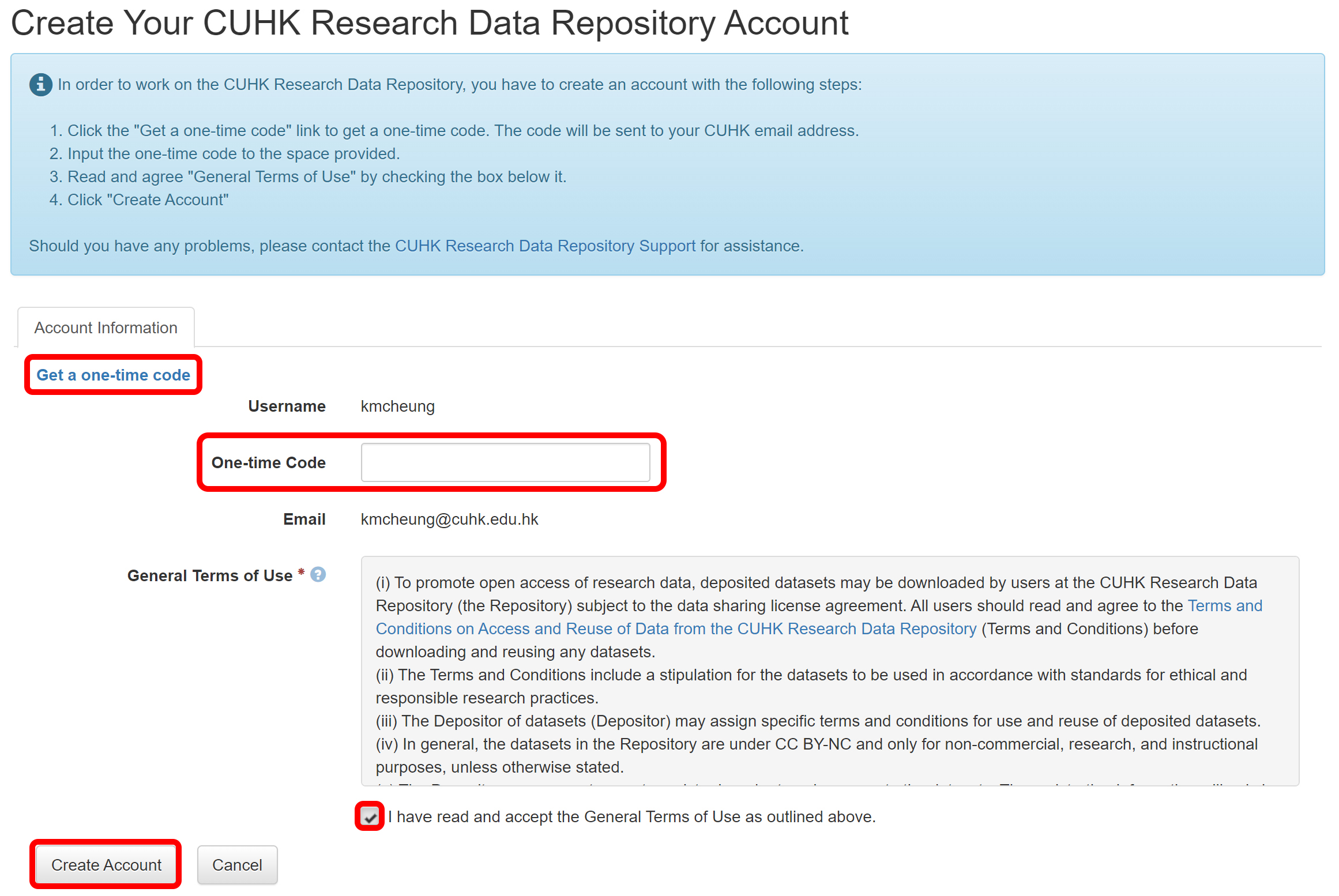You can log into your account with the "Login" button at the right top corner of the CUHK Research Data Repository website and sign in with your CUHK OnePass credentials.
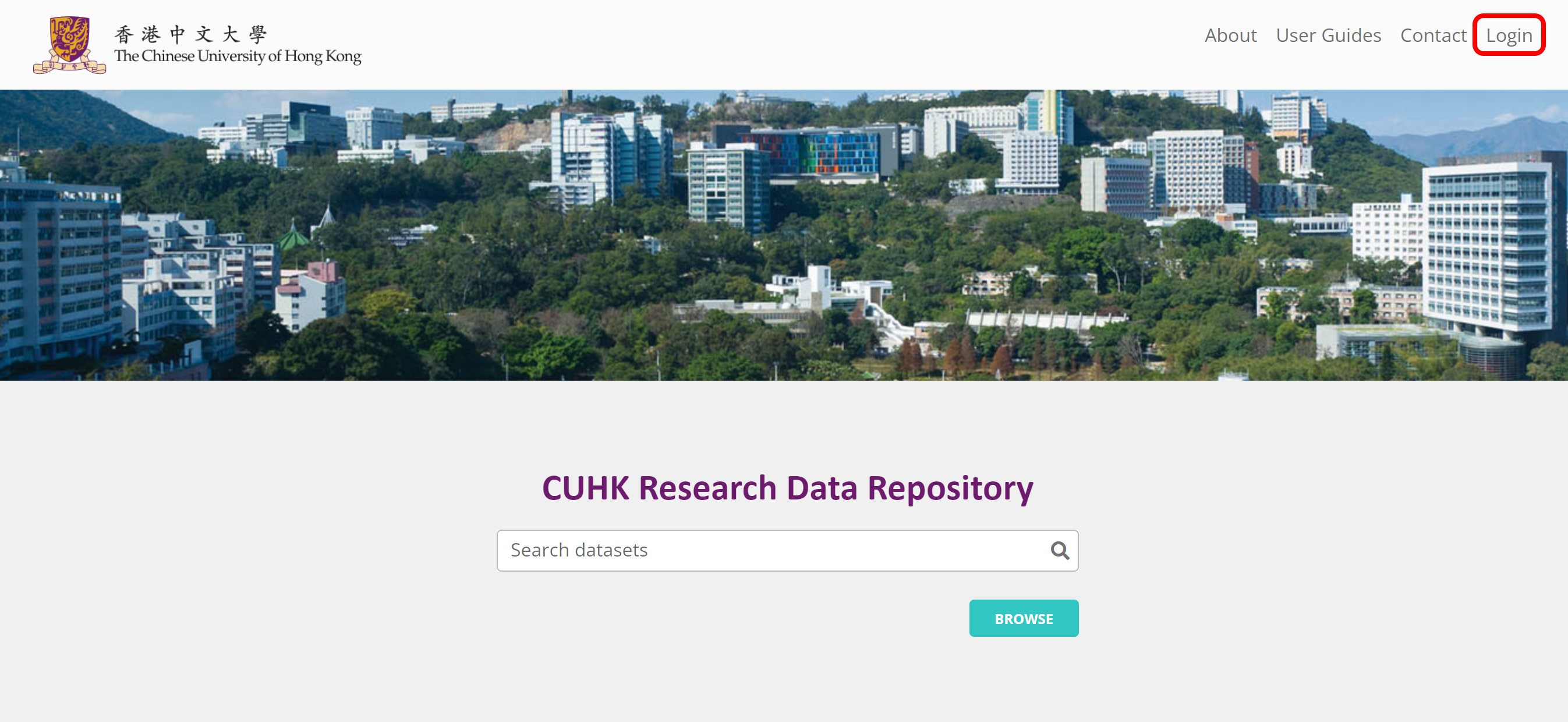
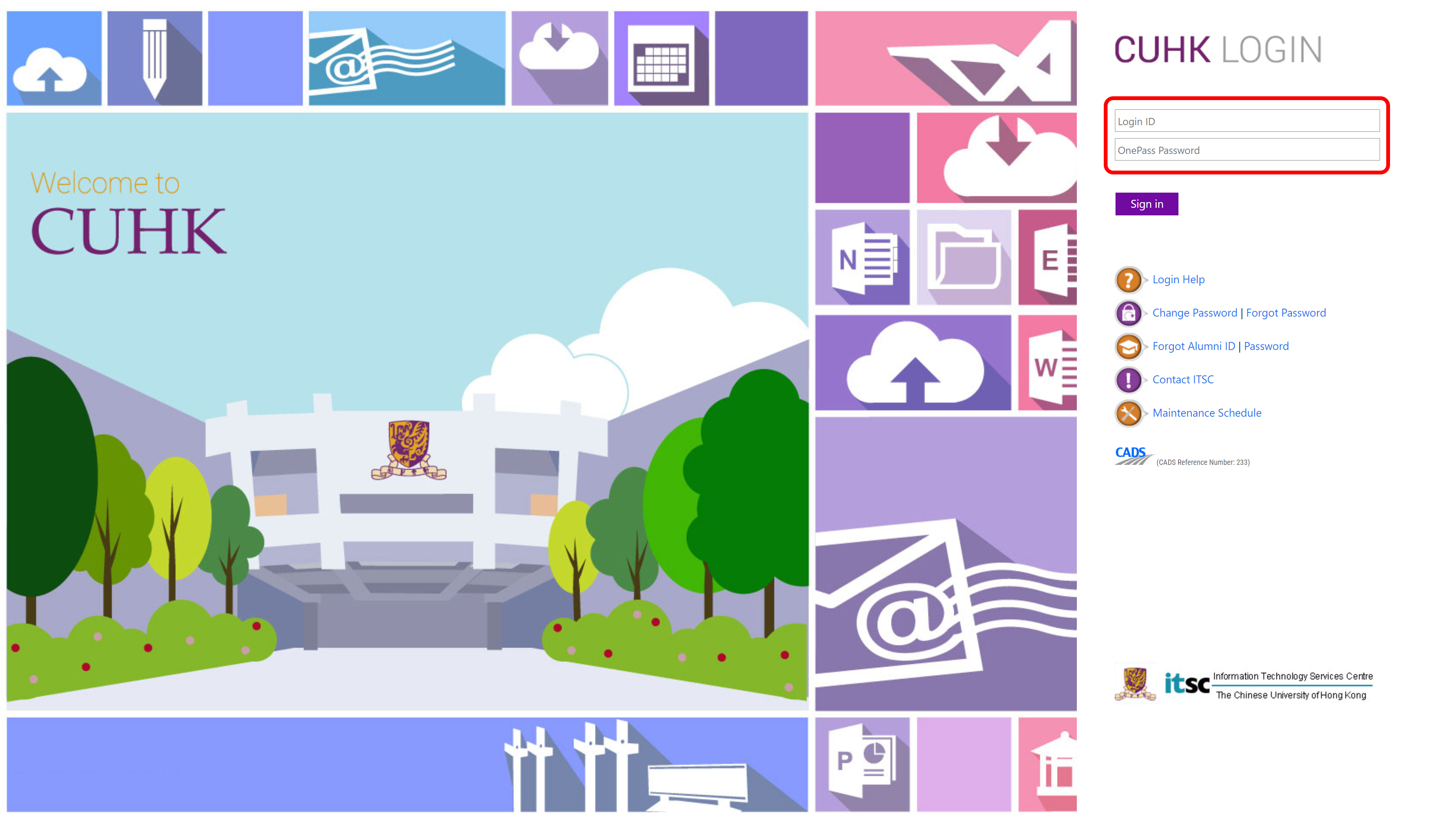
When you log in for the first time, you have to create an account by checking the box to agree the General Terms of Use and clicking Create Account.
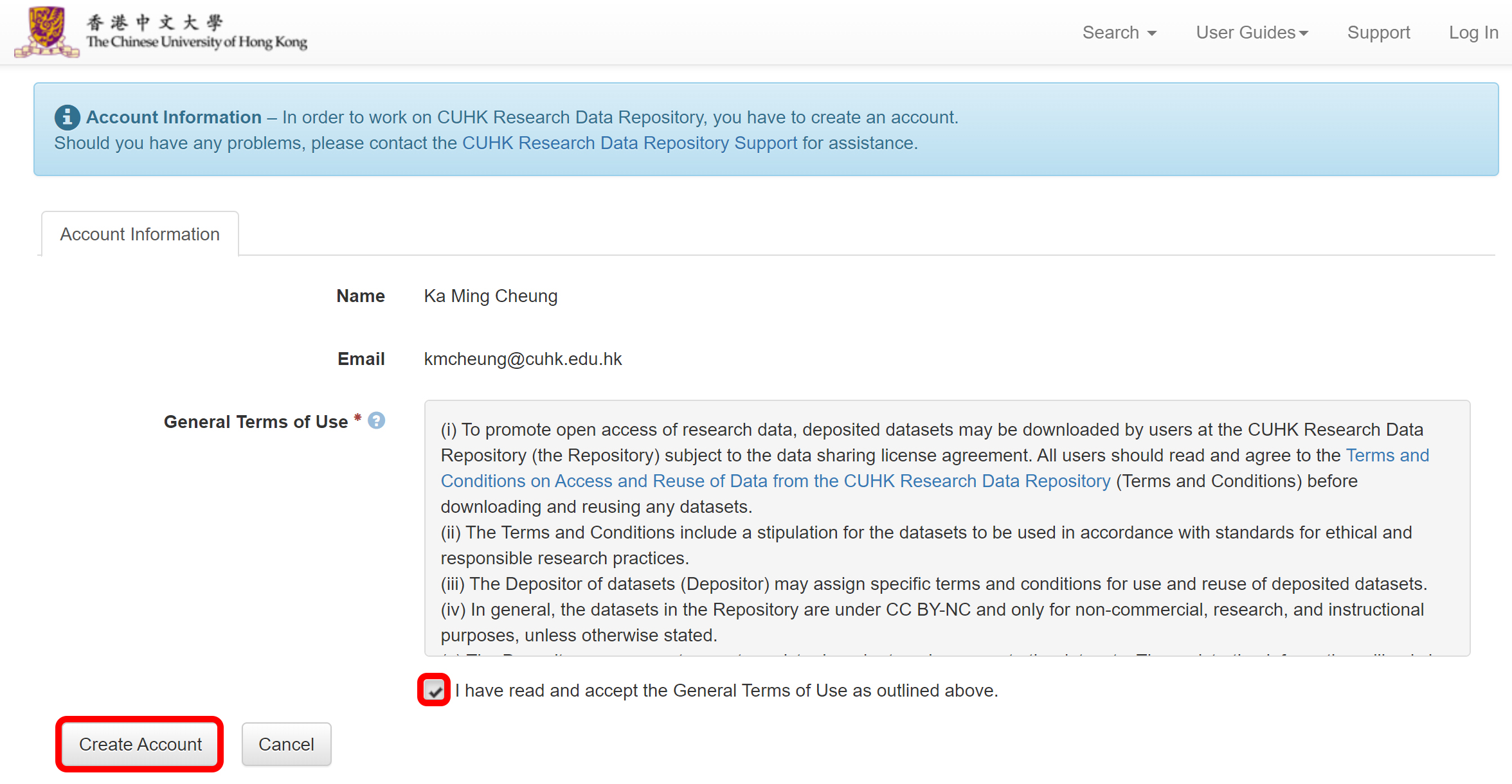
After creating your account, you are brought to your Account Information. You can see the folders that you have rights to work in under the tab My Data and the messages from the CUHK Research Data Repository under the tab Notifications.
You can go back to the landing page of the Repository by clicking the University logo.
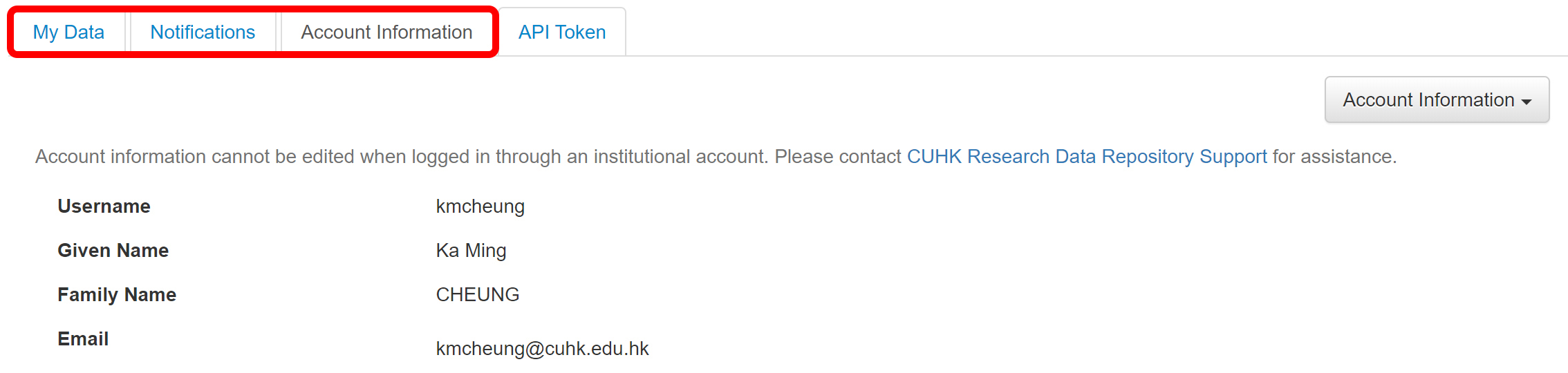
If you are a research or teaching staff, you have rights to work under your departmental folder. To claim your rights, you have to get a one-time code by clicking the Get a one-time code link. The code will be sent to your CUHK email address. Input the one-time code and agree the General Terms of Use before clicking Create Account.