You can import your publication records from the Web of Science, Scopus, PubMed, or ORCID if they are indexed in those databases. The recommended database is the Web of Science.
1. Click “Add New Content” in the upper right corner.

2. Click “Research Outputs.”

3. Select "Import from."
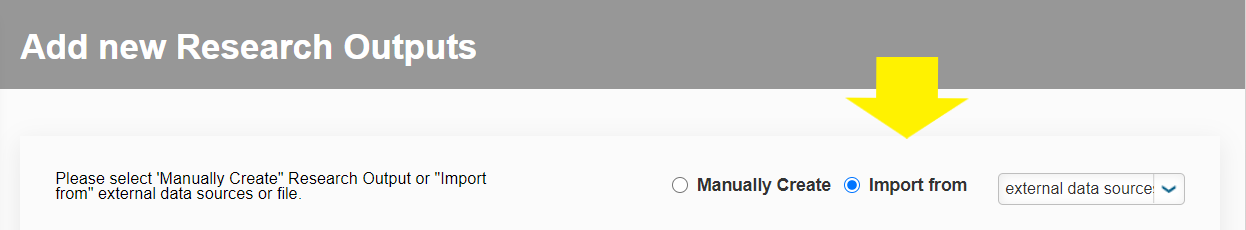
4. Select one of the databases, enter the publication title, select the “Title” field, enter the year range, and click “Search.”
Note: If you want to use the author search, please refer to the formats suggested by the hint texts above the search box.
5. Select the publication(s) and click the “Validate” button.
Note: You do not need to import all search results to your AIMS profile. You can only select the record of interest to import.
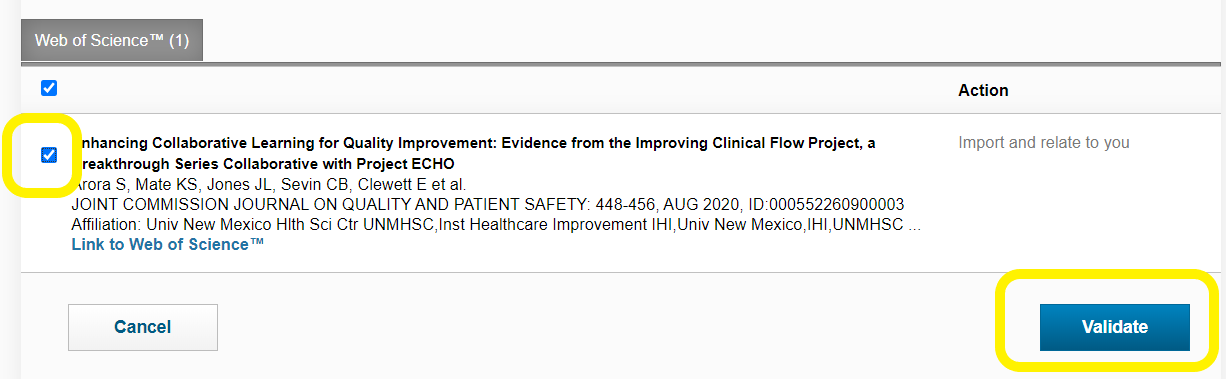
6. Click “Confirm.”
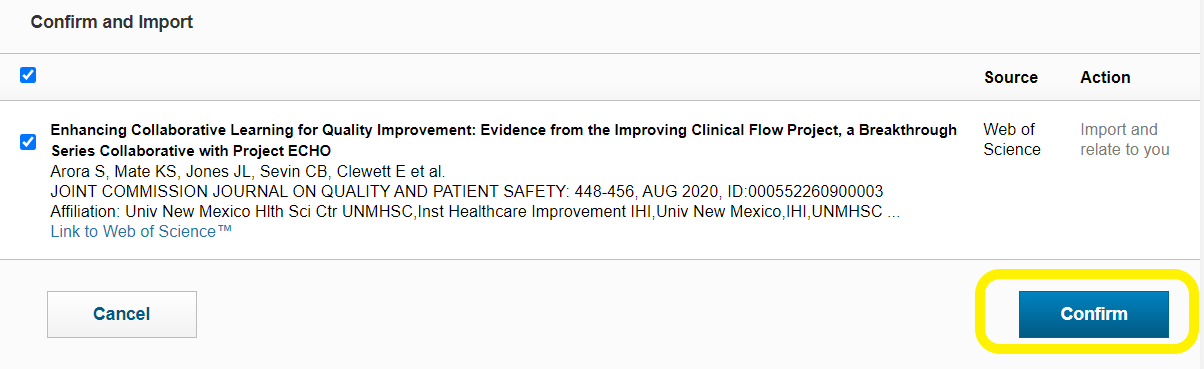
7. Click “Validate your publications.”
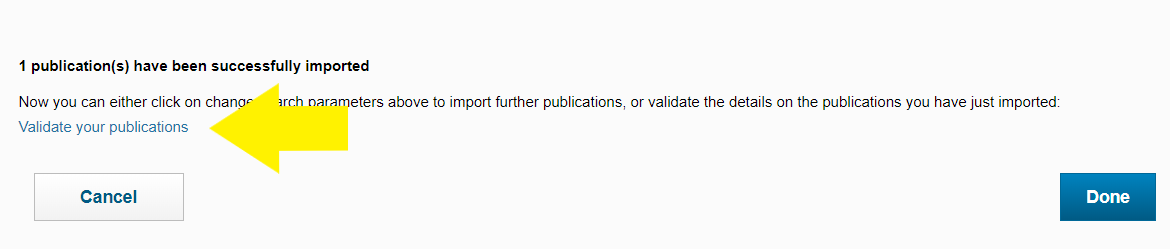
8. Click “Edit.”
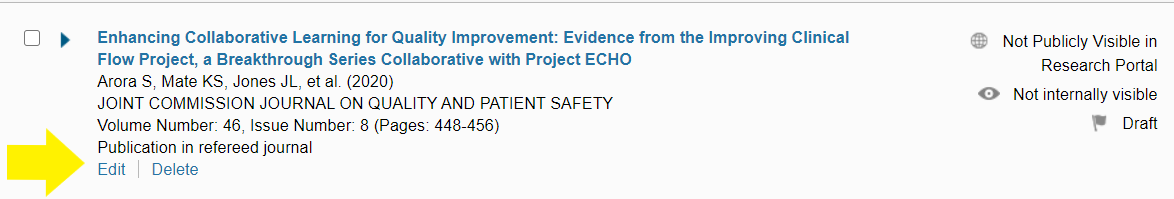
9. Please check if the imported citation information is correct. Change the research output type under the Research Output Category if needed.

10. Provide information for all mandatory fields marked with *. The hint texts can assist you to complete the record. You may also visit the AIMS FAQ for help.
11. Click “Save” or “Submit” at the bottom of the page when finish editing.
12. To submit a record, please confirm the submission by selecting “Submitted” and “Done.”

Non-CUHK affiliated publications
Teaching activities
Special items
The following research output types will be handled by ORKTS, you do not need to input into AIMS:
For Accepted/ Advance Online Publication:
Please enter the title in the original language.