Some legal databases offer alerting services. Alerting services allow you to set up a profile detailing the subjects that interest you. The database will then alert you by e-mail each time new material is added which matches your interests.
Lawtel is the current awareness digest service of case law, legislation and articles from the UK and EU. It gives you same day coverage of the most important decisions from the Supreme and High Courts, as well as legislation, articles, and press coverage. You can keep track of any new developments by setting an alert .
1. From the A-Z Databases: Law page on the CUHK Library, select Lawtel.

2. Click "Lawtel" to proceed.
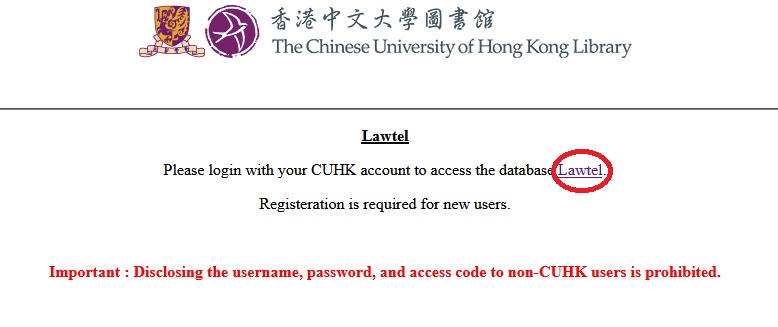
3. Enter your CUHK Login.

4. Enter your Passcode.
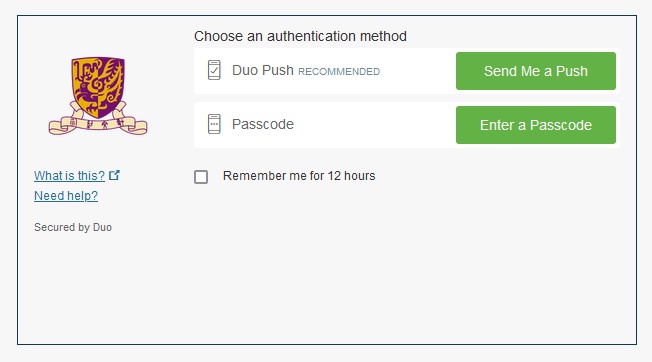
5. You may start your search on the search box or browse cases, legislation etc under Daily Updates. You can also click Cases, Legislation, Journals tab for search options.

6. After you ran your search, click "Create Alert" if you want to receive updates on this search.

7. Finally, you may adjust alert settings and click "Save Alert".
