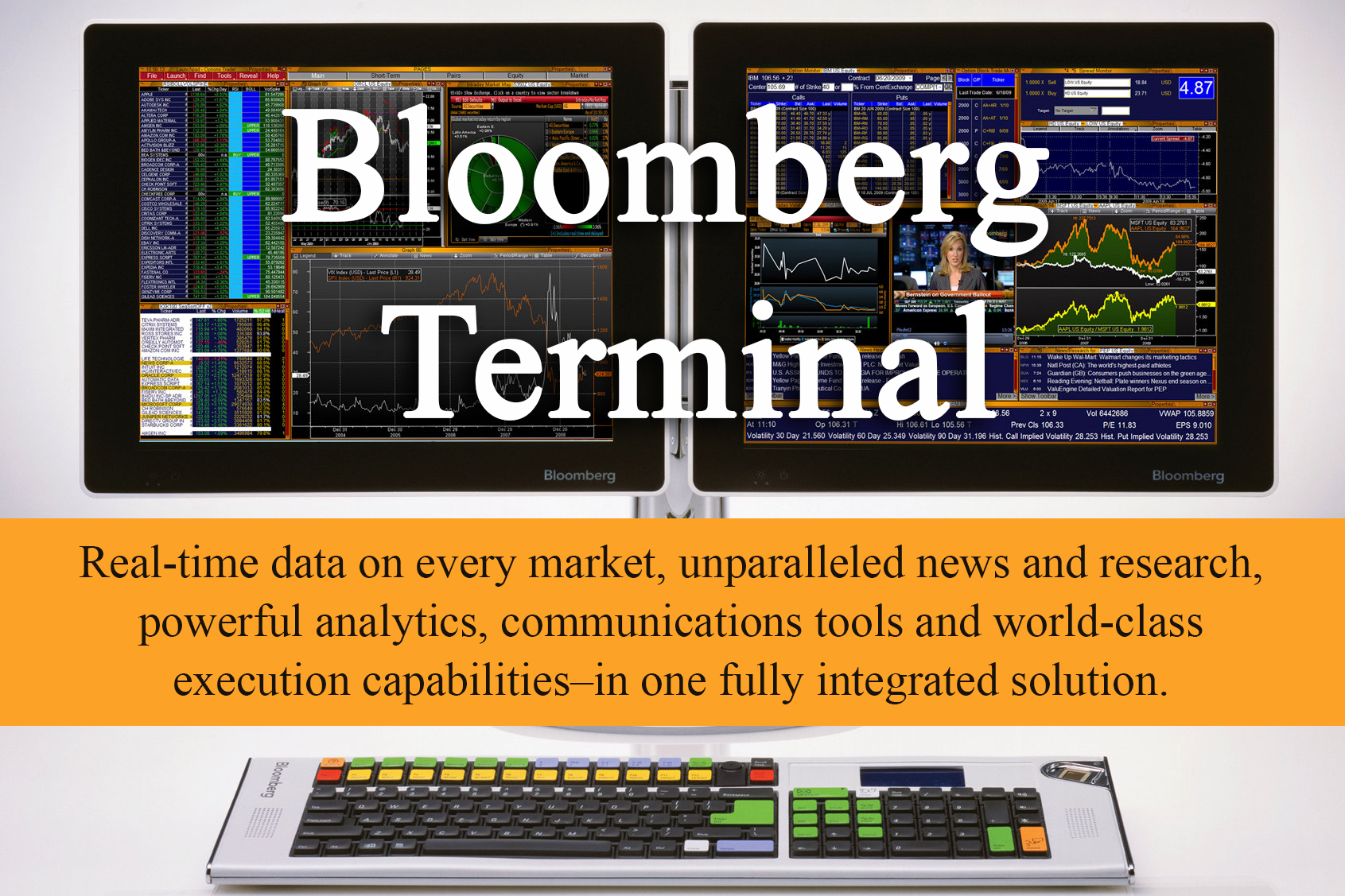
Remote Access
Faculty, staff and students of the department can utilize Bloomberg Anywhere while remote teaching is in effect.
Prerequisite
- A Bloomberg account created on one of the department's terminals. If your account is inactive, you can reactivate it by calling Bloomberg Customer Support (2977 6000).
- Install Citrix Workspace.
Access Procedures
- Make a reservation ahead of time. You can reserve up to six hours per week for no longer than 2 hours per session.
- Log on to https://bba.bloomberg.net/ with your Bloomberg account. Choose an appropriate method to receive your validation code.
- Choose from the available access options:
- Launch just the Bloomberg Terminal: This launches just the Bloomberg Terminal software.
- Launch with Bloomberg Excel add-in: This will launch a full-feature Excel running remotely on Bloomberg's servers in additional to the Terminal software.
- Log off and exit Bloomberg Terminal before the end of your reservation.
Note: Do NOT log on to Bloomberg Anywhere outside of your reserved time slot. Doing so could result in another person being forced to log off. Offenders may see their access right revoked.
Visit Bloomberg website to learn more about the Bloomberg Terminal.





