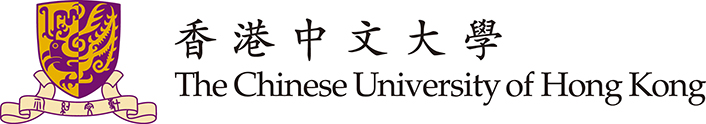- Home
- About
- Services
- Top Asked
-
News
- Maintenance of MyCUHK and CUSIS during 10 Dec 8AM – 11 Dec 12:30AM
- Phishing Alert: Are you available now?
- Phishing Alert: Mail delivery failed: xxx@link.cuhk.edu.hk have 6 Pending incoming messages.
- (Resumed) Microsoft Incident Report Problem on connection to Outlook on the Web (OWA), Exchange Online and Microsoft Teams
- Phishing Alert: 紧急文件
- Contact
Log in through CUHK Login Page
| If You Are | Login ID | Password |
| CUHK Students | Student-ID@link.cuhk.edu.hk | OnePass password |
| CUHK Staff | alias@cuhk.edu.hk (check my alias) |
OnePass password |
| CUHK Alumni | Alumni-ID@link.cuhk.edu.hk (check my alumni ID) |
Alumni password (MyCUHK password) |
| Department / Project / Student organization / Guest*
*For library services, please refer to University Library FAQs |
Computing-ID@link.cuhk.edu.hk OR alias@cuhk.edu.hk |
OnePass password |
| If You Are | Forgot Password? |
| CUHK Students | Get back OnePass password by
|
| CUHK Staff | |
| Department / Project / Student Organization / Guest*
*For library services, please refer to University Library FAQs |
|
| CUHK Alumni | Create / Reset alumni passowrd |
Here are the most common reasons for the error “Incorrect user ID or password. Type the correct user ID and password, and try again“:
- You have entered a wrong login ID or password;
- You have consecutively entered an incorrect password and your access to CUHK Login is temporarily locked. Please try again after 5 minutes.
- You have other devices automatically connecting to your Microsoft 365 services / campus network. The devices are trying to log in with an old password which will make your account temporarily locked after consecutive password failure. In such case, you will find the error message above appears intermittently. For Microsoft 365 services, you can check your sign-in failure activities to locate the related device. Please clear the login information saved in your other devices to solve the problem.
If you ‘ve entered your password correctly but are still getting the same error for over 5 minutes, please contact ITSC Service Desk.
Though you enter your login information correct, you may fail to enter the system as you are not one of their eligible users. Please check with the system owner (via CUHK VPN / campus network) if you are eligible to the system you are going to.
You may go to ITSC Service Desk as a guest (https://cai.itsc.cuhk.edu.hk/servicedesk/guest/) to submit your problem without login. Or during office hour, you can contact ITSC at 3943 8845.
| If You Are | Change Password |
| CUHK Students | Change it here |
| CUHK Staff | |
| Department / Project / Student organization / Guest*
*For library services, please refer to University Library FAQs |
|
| CUHK Alumni | Log in MyCUHK and choose Change Alumni Password |
LibrarySearch is a new service launched on 17 Jul 2017 by the University Library. Its authentication has adopted CUHK Login. For more details about LibrarySearch login, you may refer to FAQs from the University Library.
Please visit Service Status page > Account and Access > CUHK Login.
You are re-directed to this page as the system you are going is using CUHK Login for authentication. It has a single sign-on feature which allows you to gain access to these participating systems with signing in once.
The single sign-on feature is specific to the browser you are using and your current session. If you open a different browser or close your current session, you will need to start CUHK login again. Also, your login sessions expire periodically.
Some users might encounter error messages other than “Incorrect ID / Password” or “You are not eligible…”, while logging in or logging out. Please clear your browser’s cookies and cache and restart your browser to log in / log out again. Or, you may use an incognito / in-private browser to continue your login.
If the error persists, you may contact ITSC at 3943 8845 during office hours or write to ITSC Service Desk (https://cai.itsc.cuhk.edu.hk/servicedesk/guest/).