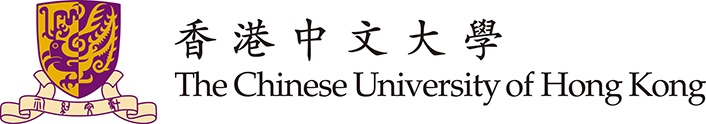Skip to Content


Menu
- Home
- About
- Services
- Top Asked
-
News
- Maintenance of MyCUHK and CUSIS during 10 Dec 8AM – 11 Dec 12:30AM
- Phishing Alert: Are you available now?
- Phishing Alert: Mail delivery failed: xxx@link.cuhk.edu.hk have 6 Pending incoming messages.
- (Resumed) Microsoft Incident Report Problem on connection to Outlook on the Web (OWA), Exchange Online and Microsoft Teams
- Phishing Alert: 紧急文件
- Contact
PuTTY
PuTTY is a free implementation of Telnet and SSH for Win32 and Unix platforms, along with an xterm terminal emulator. By using SSH/SSH2, data is encrypted during connection, and thus it is used by many servers now.
-
Download PuTTY
- Download the installation package of PuTTY 0.67 and save it on the Desktop
-
Setup and connect to the server
- Double click putty on the Desktop

- In the PuTTY configuration panel,
type in Host name(or IP address)
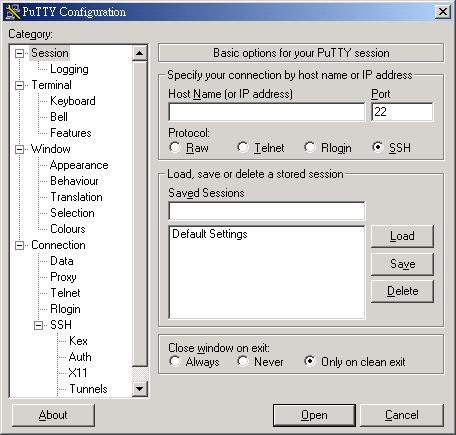
- Click Open
- A login screen comes out same as using telnet
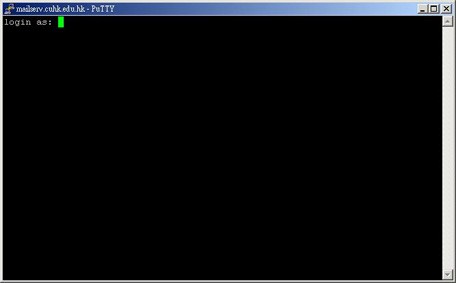
- Type in your username and password to login the session
- Double click putty on the Desktop
-
Quit the session
- You should log out by typing the server’s own logout command, such as logout or exit. This might vary between servers.
- You can close the session by using the Close button, but this might confuse the server.