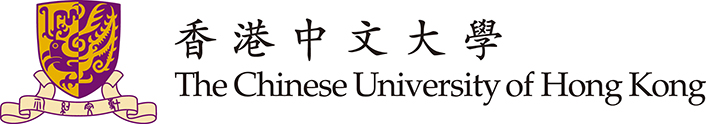Skip to Content


選單
- 主頁
- 關於
- 服務
- 常見問題
-
最新消息
- Maintenance of MyCUHK and CUSIS during 10 Dec 8AM – 11 Dec 12:30AM
- Phishing Alert: Are you available now?
- Phishing Alert: Mail delivery failed: xxx@link.cuhk.edu.hk have 6 Pending incoming messages.
- (Resumed) Microsoft Incident Report Problem on connection to Outlook on the Web (OWA), Exchange Online and Microsoft Teams
- Phishing Alert: Reminder: 我们无法授权您的付款
- 支援
Security Tips for Working from Home (WFH)
To maintain a safe and secure remote working environment during WFH arrangement, here are some security tips:
| Suggestions | Tips |
| 1. Working Environment |
|
| 2. Work Devices |
|
| 3. Wi-Fi Connection |
|
| 4. VPN Connection | |
| 5. Data Security |
|
| 6. Video Meeting |
|
Additional tips are available at “User Trainings: Information Security Best Practices“
Also stay in Touch while you’re working remotely. If any suspicious activity is spotted on the computer, you should disconnect it from the network immediately, report to ITSC and ask for assistance.
References:
- [PCPD] Protecting Personal Data under Work-from-Home Arrangements: Guidance for Employees (Chinese version)
- [PCPD] Protecting Personal Data under Work-from-Home Arrangements: Guidance on the Use of Video Conferencing Software (Chinese version)
- [HKDERT] https://www.hkcert.org/my_url/en/blog/20022002 (Chinese version)