Home
The most common reason is due to reserved quota for specified students. System will reject course enrolment if there is no available quota, but the quota partition information is not displayed in “message” under CUSIS.
Information on quota partition can be found from “Teaching Timetable by Subject / Department”.
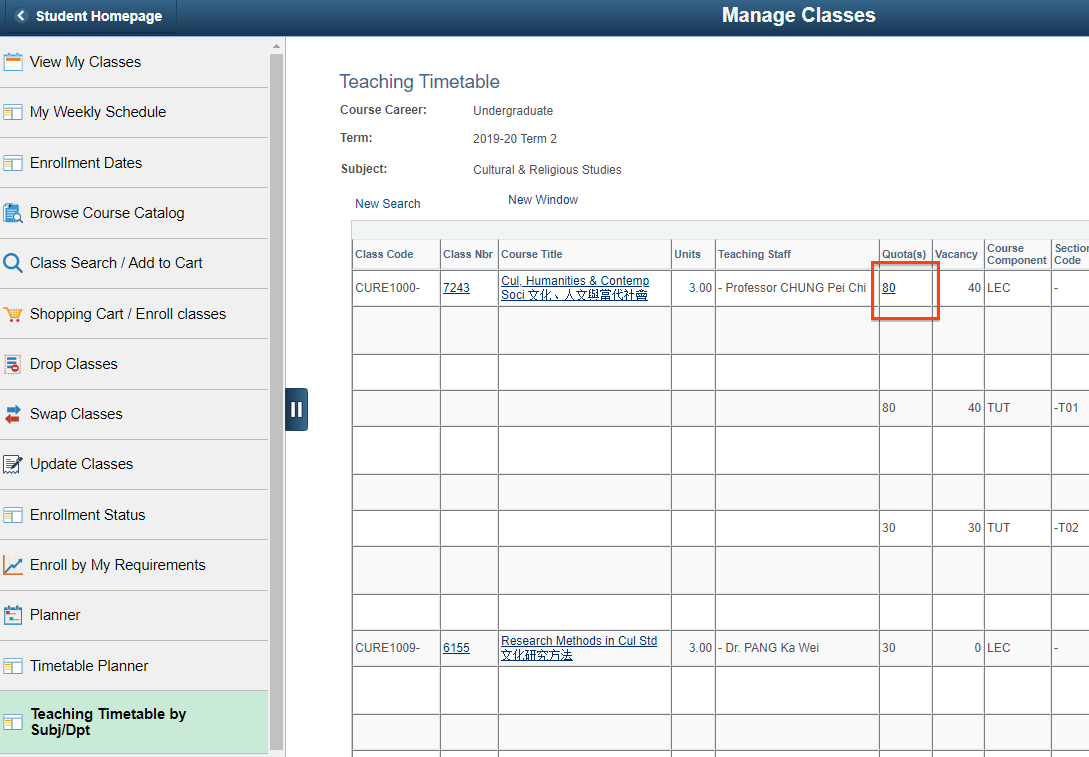
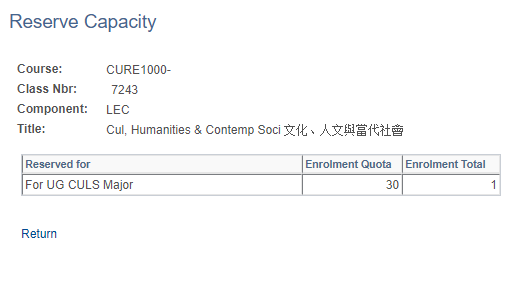
Other reasons include reaching your maximum course load, the number of courses allowed to register in one term (e.g. a maximum of 2 classes of University General Education Courses, 1 class of elective Physical Education Course). Please note that class in the waiting list is also counted towards the total number of classes allowed to be taken. You need to drop from the waiting list if you need to take other course with vacancy.
CUSIS shows “Open Classes” (i.e., classes with vacancy) as a default. If you want to check all classes, you need to uncheck the checkbox for “Show Open Classes Only” to view all classes. Please refer to the screen capture below:
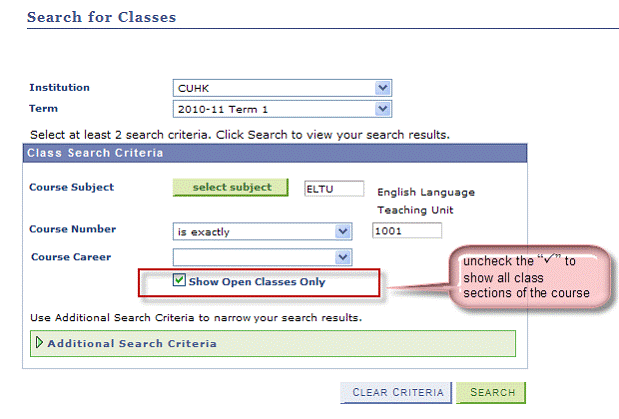
CUSIS will automatically enroll students from the waitlist according to their waitlist position in scheduled interval, e.g. every 30 minutes. Therefore students on the waitlist will not be enrolled immediately even a student has dropped the class.
Yes, the units of the courses on waitlist will not be counted into the maximum course load of the students. However, CUSIS will check students’ maximum course load before enrolling them into the class from waitlist, e.g. a student has already registered 16 units, system will not enroll him/her from the waitlist of a 3-unit course as the course load of the student will exceed the maximum (18 units), even if the course has quota available and the student is in position 1 of the waitlist.



