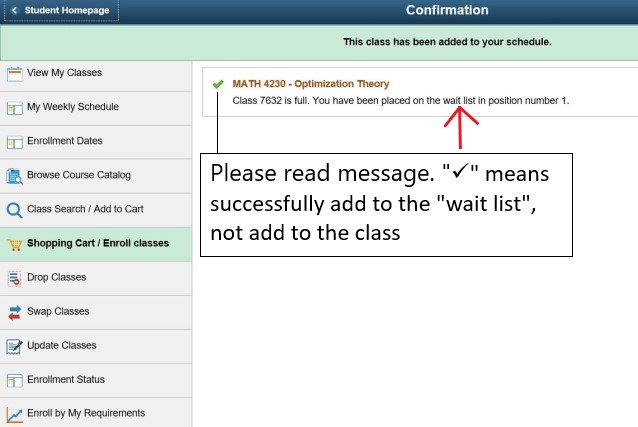Home
Notice
Full-time Undergraduate Programmes
Academic Results, Summer Session 2021-22
The academic results for Summer Session will be released according to the following schedules. Students may enquire their grades under CUSIS (View My Grade).
| # | University Summer Session | 15 July 2022 | |
| CUHK International Summer School | (July Session) | 19 August 2022 | |
| # | Grades of some courses may have a different grade release date. Please consult the course teaching staff, if necessary. | ||
A student who wishes to lodge a grade appeal in a particular course MUST approach the course teaching staff concerned within two weeks from the grade release dates stated above. Late appeal will NOT be accepted.
Registration and Examinations Section
8 July 2022
|
The Chinese University of Hong Kong |
||||
|
Registration and Examinations Section |
||||
|
Information on Summer Session, 2021 – 22 |
||||
|
(1) |
Course Registration Period for University Summer Session |
|||
|
Students should follow the schedule below to logon CUSIS to register the summer courses offered under the University Summer Session (except classes with add consent). |
||||
|
Course Registration Period: 11 April (8:30p.m.) – 13 April (8:30p.m.) |
||||
|
(2) |
Default Mode for Teaching and Examinations and Information for Course Registration |
|||
|
As decided by the University, the default mode of teaching and examinations for courses offered in the University Summer Session 2021-22 will be online, except for some courses approved otherwise due to pedagogical needs. Please observe the announcement from the course teachers or the Departments concerned if there are changes from the default teaching mode for summer courses. |
||||
|
Students should check the following information on RES homepage or CUSIS prior to taking any courses. If there are any questions, please contact the course offering departments for advice. |
||||
| • | Teaching Timetable | |||
| • | Enrolment Rules, Quota Partition, Add Consent/Drop Consent | |||
| • | Department Announcement | |||
| • | Frequently Asked Questions for Course Selection on CUSIS | |||
|
(3) |
System Functions under CUSIS for Course Enrolment |
|||
|
Students may make use of the following system functions to validate, enroll, drop, swap and update (i.e. make changes to their tutorials) the courses. Details of the functions can be found in the User Guides posted at https://www.cuhk.edu.hk/cusis/faqs-enrollment.html. |
||||
|
i. |
Validate courses using the function “Shopping Cart / Enroll Classes” (Appendix 1) |
|||
|
Starting from 4 April, students may logon CUSIS to search and pre-select courses they wish to enroll for University Summer Session 2021-22 and put them into the Shopping Cart. Students can then click the button ‘Validate’ to check whether their desired courses under the Shopping Cart have any timetable conflicts and whether they meet the course enrolment rules. |
||||
|
Please note that ‘validate’ system function just helps students to check the eligibilty of enrolling their desired courses under the Shopping Cart. Student MUST logon CUSIS again during the above course registration period to finish the final enrolment process. |
||||
|
Students are recommended to validate again their pre-selected courses before the actual course selection, since any changes in timetable and course enrolment rules may affect the previous course validation results. |
||||
|
ii. |
Finish Course Enrolment (Appendix 2) |
|||
|
During the course registration period, students MUST logon CUSIS and check again the pre-selected courses under the Shopping Cart, then follow instructions to finish the remaining steps of course enrolment. The enrolment results will be made known on a first-come-first-served basis, which can be seen by using the function "Enrolment Status". |
||||
|
|
iii. |
Enroll, Drop, Swap and Update Classes (Appendix 3) |
||
|
|
|
• |
Enroll Classes: |
|
|
|
|
|
Choose the classes and place in the Shopping Cart, click ‘Validate’ to check the enrolment rules, and then click ‘Enroll’ and follow the steps to finish enrolling course. |
|
|
|
|
• |
Drop Classes: |
|
|
|
|
|
To choose the class intended to be dropped from the list of already enrolled classes, click ‘Drop Classes’ and then ‘Yes’ to confirm. |
|
|
|
|
• |
Swap Classes: |
|
|
|
|
|
Select a class to drop from the already enrolled classes, and then use ‘Class Search’ to select a class to add, then proceed to finish enrolling course. |
|
|
|
|
• |
Update Classes: |
|
|
|
|
|
If a course comprises more than one tutorial sections (e.g. TUT01, TUT02) and the course offering department allows students to make changes on tutorial, students may use ‘Update Classes’ to select another tutorial, if quota allows such changes. |
|
|
|
iv. |
Wait List |
||
|
|
|
Students will be put into the wait list with the ‘wait list position’ when the class is full, if they indicate to be put in the wait list during course enrolment, on the condition that they fulfill the course enrolment rules. If some students drop the class or departments add quota during the course registration period, students on the wait list will enroll in the class automatically. Therefore, students on the wait list should check the course enrolment record daily to keep updated. Students MUST remove their name from wait list on their own as soon as possible if they do not intend to take the course. |
||
|
|
|
Since taking summer course(s) is optional, the wait list information under CUSIS will NOT be kept after course registration period. Hence, students MUST apply again for the summer course during add/drop period if they still wish to enrol the course. |
||
|
(4) |
Course Add/Drop Period |
|||
|
|
The add/drop period for summer courses is within the first teaching week after the class commencement. Please observe the schedules listed below. |
|||
|
|
i. |
For classes with first teaching day that commences on 16 May – 21 May |
||
|
|
|
The add/drop period under CUSIS will be from 16 May (8:30p.m. Monday) to 22 May (8:30p.m. Sunday). Except for classes with add/drop consent, all students should perform course add/drop using the system functions under CUSIS. All course add/drops under CUSIS will be in batch mode, and course add is on first-come-first-served basis subject to fulfillment of course enrolment rules and quota availability. Students MUST check “View My Classes” under CUSIS to check the most updated add/drop results. |
||
|
|
ii. |
For classes with first teaching day that commences on or after 23 May |
||
|
|
|
Students should approach the course offering department within the first teaching week using the form “Course Add/Drop Form for University Summer Session” and seek approval from the course offering department. Department will update the course enrolment for the students concerned. Students MUST check “View My Classes” under CUSIS to make sure the add/drop results are updated. |
||
|
(5) |
Approach Course Offering Department |
|||
|
|
i. |
Classes with Add Consent or Drop Consent: |
||
|
|
|
If department indicates ‘add consent’ or ‘drop consent’ for the class, students are not allowed to add or drop the class on their own under CUSIS. They must seek department’s approval by filling in the ‘Course Add/Drop Form for University Summer Session’. |
||
|
|
ii. |
Do not fulfill course enrolment rules: |
||
|
|
|
If students do not fulfill the course enrolment rules but must add a certain course, they should also seek course offering department’s approval. Students should approach the department concerned during the add/drop period or the specified date(s) as advised by concerned department. Please complete the form ‘Course Add/Drop Form for University Summer Session’ and submit it to the concerned department for approval. |
||
|
(6) |
Important Notes for Course Enrolment |
|||
|
|
i. |
Course enrolment process is on a first-come first-served basis and in batch mode, subject to fulfillment of course enrolment rules and availability of quotas. |
||
|
ii. |
Course enrolment rules embedded under CUSIS serve as system logic for accepting students into classes. If students encounter any problems in course registration and when system messages generated may not be so comprehensible from student’s point of view, please always refer to the detailed course enrolment rules under CUSIS. On fulfillment of ‘pre-requisite’ condition, only course(s) taken at CUHK or exempted through proper approval by ‘Course & Units Exemption’ will be recognized as the ‘pre-requisite course’ under CUSIS. Equivalent course(s) taken or re-designation of courses will NOT be treated as the pre-requisite course in CUSIS. If students have any problems in course enrolment under the above condition, please seek advice from RES or the department concerned. |
|||
|
iii. |
For tutorials, if a course comprises of a lecture and a tutorial, students are required to add both the lecture and tutorial at the same time in the course enrolment process. If departments have pre-assigned the tutorials, please observe departments’ announcement whether students may use ‘Update Classes’ to make changes on their own, or must approach the course offering department for making the changes if "Add Consent" or "Drop consent" is set. |
|||
|
iv. |
For departments which have indicated ‘TBA’ in the teaching timetable, please observe departments’ announcement for timetable arrangements. |
|||
|
v. |
Always check ‘View My Classes’ under CUSIS to get the most updated course enrolment records, since departments may make changes to their class schedules or cancel a course. |
|||
|
|
iv. |
Always pay attention to the messages after enrolling classes since ‘ü’ status does not mean the ‘add’ or ‘drop’ is successful. Please refer to the screen shot below.
|
||
|
(7) |
CUHK International Summer School |
|||
|
|
To take courses offered by the “CUHK International Summer School”, students should follow the procedures as prescribed by the Office of Academic Links (Summer Programmes) (http://www.summer.cuhk.edu.hk). The course registration and add / drop records will be sent directly to RES by the Office of Academic Links (Summer Programmes). |
|||
|
(8) |
Course Load for Summer Session |
|||
|
Except with prior permission of the Dean of the Faculty to which the student belongs, a student shall take no more than 6 units of courses in the Summer Session. In addition, the year course load for students is 39 units. Students who wish to register more than 39 units in an academic year MUST submit the application via “Online Application for Exceeding Year Course Load of 39 units (for Summer Session only)” by the deadline stated on the related website. |
||||
|
|
If there are very strong reasons (e.g. making up graduation requirements) to take more than 6 units in the Summer Session, students should send email via the Faculty Office (to which the student belongs) and seek approval from the Faculty Dean concerned. The Faculty will pass the approval to RES directly for adjustment of students’ course load. |
|||
|
(9) |
Assessment |
|||
|
|
Courses shall be assessed in the same manner as courses in the regular terms, and count towards graduation requirements and grade point averages for graduation assessment. However, grades obtained shall be treated on a standalone basis and shall not affect the academic standing of students, e.g. probation status, in the regular terms. Students shall not be assessed for probation or discontinuation for their performance in the summer session. Nevertheless, Reg. 10.4(e) of the General Regulations Governing Full-time Undergraduate Studies shall continue to be applicable. |
|||
|
Appendix 1: System Walkthrough for “Class Search” and “Validate” |
||||
|
Appendix 2: System Walkthrough for Finish Enrolling Courses |
||||
|
Appendix 3: System Walkthrough for Add, Drop, Swap and Update Classes |
||||
|
22 March 2022 |
||||
Information on Pass/Fail Grading Application
|
1. |
Students should login the designated website for online application form for Pass/Fail grading from 16 June 2020 (10:00a.m. HK Time) to 22 June 2020 (10:00p.m. HK Time). No late application will be accepted. |
|
|
2. |
Student MUST check RES homepage for the lists of courses that do NOT allow Pass/Fail grading. The University reserves the right to reject the applications submitted if there are subsequent changes in the course lists that do NOT allow Pass/Fail grading. |
|
|
3. |
Please observe the instructions stated in the designated website and input CORRECTLY in the System the course code and section code (if applicable) of the course(s) that students opt for Pass/ Fail grading. The system will ONLY check if it is a valid course code, and will NOT check that against the course registration record of individual students in Summer Session 2019-20. Therefore, it is students’ own responsibility to input the correct course code and section code for course(s) they apply to be graded with Pass/Fail grading basis. |
|
|
4. |
Pass/Fail grading option will be capped at a maximum of 3 units, exclusive of Physical Education (PHED) courses (i.e. students may apply for Pass/Fail grading for PHED courses and up to 3 other units of courses with Pass/Fail grading option). |
|
|
5. |
Students are still REQUIRED to input PHED courses in the System if they opt for Pass/Fail grading option for these PHED courses. |
|
|
6. |
Students are allowed to make changes to the submitted application(s) during the application period. However, ONLY the last submission will be recorded and processed, and this last submission record will be IRREVOCABLE. |
|
|
7. |
Students will be graded according to the existing grading basis for respective courses if they do not submit any application for Pass/ Fail grading for courses (including PHED courses) by the above deadline. |
|
|
8. |
For enquiries, please contact the Registration and Examinations Section at 3943 9888 or e-mail to This email address is being protected from spambots. You need JavaScript enabled to view it.. |
|
Guidelines for Precautionary Measures for Face-to-Face Meetings |
|||
|
Note: The followings are suggested guidelines. Departments/course teachers concerned may adopt other precautionary measures as appropriate. |
|||
|
1. |
Precautionary measures |
||
|
• |
Students and course teachers concerned with one or more of the following conditions should not come back to the campus for the face-to-face meetings, and they should make other appropriate arrangements. |
||
|
a. |
have travelled outside Hong Kong within 14 days before attending the class/laboratory session; |
||
|
b. |
are still within the compulsory quarantine period; |
||
|
c. |
are living with family members/persons who are confirmed cases of COVID-19; or |
||
|
d. |
have chronic illness/other medical conditions. |
||
|
• |
Students and course teachers concerned should monitor their own body temperature on each day before attending the class/laboratory session. If their body temperature is at or higher than 37.5C or with presence of respiratory symptoms, they should seek medical advice immediately. |
||
|
2. |
Before the class/laboratory session |
||
|
• |
Students and course teachers concerned with body temperature at or higher than 37.5C or with presence of respiratory symptoms should not attend the class/laboratory session on the scheduled date. They should seek medical advice immediately. |
||
|
• |
All students and course teachers must pay attention to personal hygiene. They are required to put on surgical masks and use alcohol sanitizers to rub hands before entering the venue. Alcohol sanitizers should be provided at the building entrance, and surgical masks for students who are in need. |
||
|
• |
Students should reserve ample time to enter the venue by batches to avoid crowd gathering at the entrance of the venue. |
||
|
• |
Course teachers should arrange a suitable venue for the class/laboratory session where social distancing can be enforced. |
||
|
• |
There should be at least one meter apart between students in the seating arrangement. Students may also be arranged to sit in single rows with a ‘face-to-back’ setting (to face one direction), or chessboard-style seating arrangement, and arrange proper physical distance for group discussion activities etc. should also be arranged. Avoid any close contact in classes, e.g. activities/games involving body contact. For PE and Music courses, course teachers also need to refer to specific guidelines of relevant government offices in conducting the classes. |
||
|
• |
Arrange students to take turn to use the laboratory in sessions and enforce proper social distancing. |
||
|
• |
Proper cleaning and disinfection of the venues MUST be done every day. |
||
|
• |
Try to maintain good indoor ventilation of the venue, e.g. open the windows, if possible. |
||
|
3. |
During the class/laboratory session |
||
|
• |
All students and course teachers are required to put on surgical masks all through the class/laboratory session. |
||
|
• |
No eating or drinking is allowed inside the venue. |
||
|
4. |
After the class/laboratory session |
||
|
• |
Arrange students to leave the venue in batches, so as not to crowd the exits. |
||
|
|
|||
|
26 May 2020 |
|||