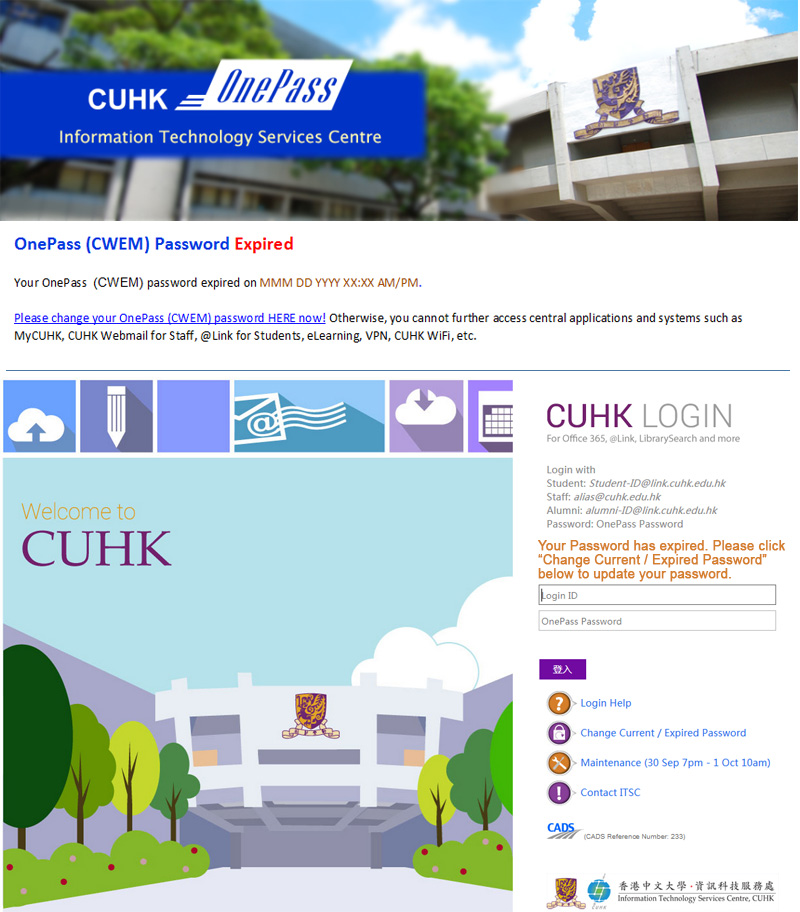學生組織帳戶
Student organizations can apply for student organization account to use different IT services:
- Login ID: Computing ID
- Password: OnePass (CWEM) Password
In using this account, users are automatically governed by the policies and guidelines that published at Computer Network – Policies & Guidelines on Access and Usage.
Available to
Registered student organizations in the University
Service Charge and Application
Free; application with annual renewa required
Please read tab 1: Account Application, Renewal & Closure here
Service Availability
Application / Renewal / Closure requests with appropriate endorsement will be handled in 3 working days
Application
Person Responsible: Student organization chairperson / account coordinator
Application Procedures: Complete the online application form
Renewal
Annual renewal is required. Expiry reminder will be sent to the account coordinator (applicant) in 30 days before the expiry. All related emails and data files within the account will be deleted if renewal cannot be completed 30 days after the account expiry.
Person Responsible: Student organization chairperson / account coordinator
Renewal Procedures: Complete the online application form in 30 days before and after the account expiry
- @Link
- Online Applications (if authorized)
- On Campus WiFi
- Registration for off campus WiFi – CUHK Wi-Fi Hotspot Partnership Programme
- CUHK VPN
Change Password
Change your OnePass password here
Forgot Password
If you forgot your OnePass password, use either method below:
- Complete the online application form
- Visit Service Desk on 1/F, Pi Chiu Building or 6/F, WMY Building during office hours
You need to change your OnePass (CWEM) Password at least every 400 days as a security measure (Why?). An email reminder will be sent to you before your account expiry. To change password, you may:
- Visit https://cai.itsc.cuhk.edu.hk/chgpwd OR
- Click “Change Current / Expired Password” on OnePass or CUHK Login Page
When Your OnePass (CWEM) Password Expires
- You can still change your password
- You will be prompted with “Incorrect ID / Password” while logging into IT services that do not involve OnePass / CUHK Login page
- You will be reminded about the password expiry while logging into OnePass / CUHK Login