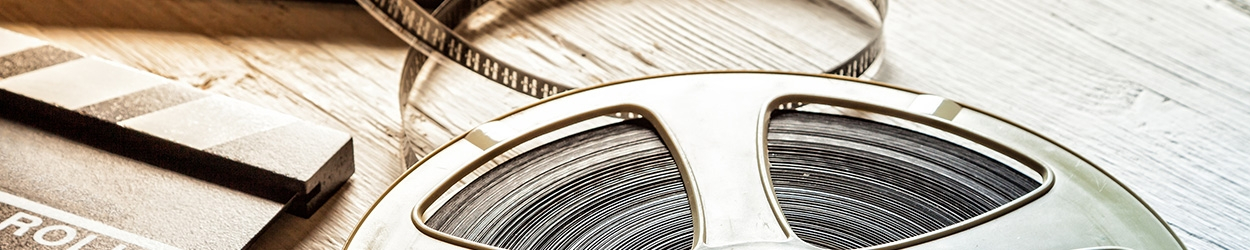Tracking camera & ceiling mic for hybrid teaching
Turn on tracking camera & ceiling microphone system


Press “Power” to turn on the system



Tracking camera and ceiling microphone are ready to use

Operation of ceiling microphone
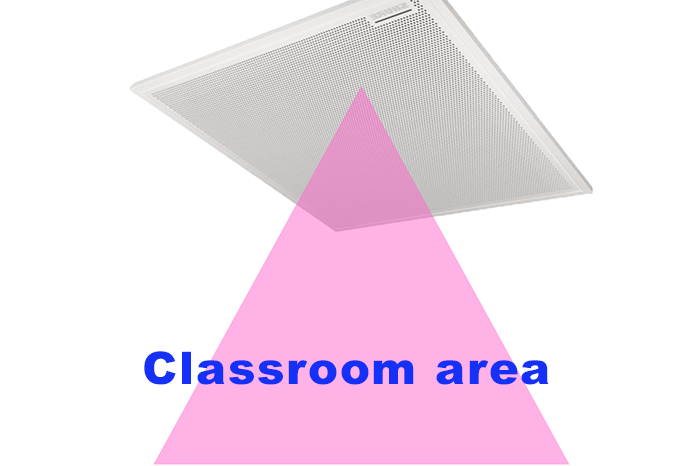

Ceiling microphone can capture student’s voice for hybrid teaching or video recording with Zoom/Panopto



Touch the mute button installed on lectern. “Red light” means that the ceiling microphone was muted



Touch this button again. “Green light” means that the ceiling microphone was unmuted

Operation of tracking camera
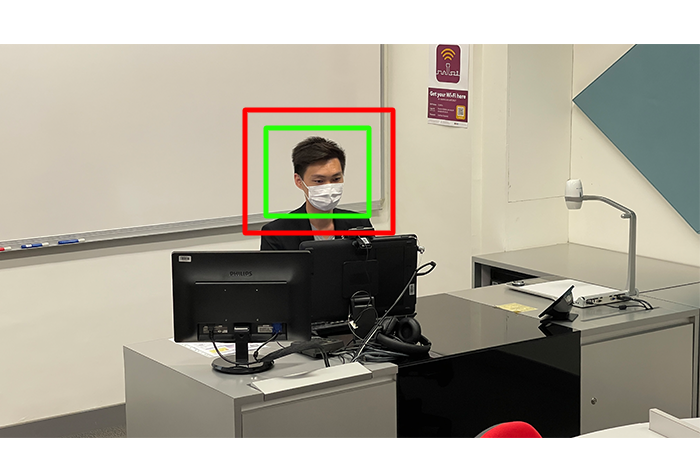

After the system started, tracking camera is in tracking mode

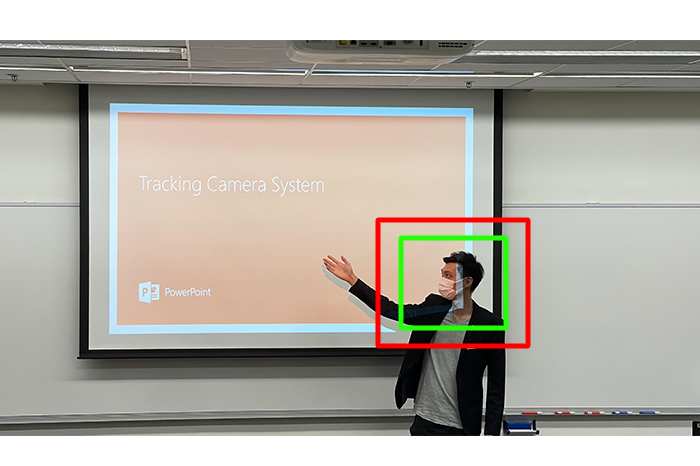

Tracking camera signal already defaulted for Zoom or Panopto



If the tracking camera lost tracking, please take off your mask and stay on the lectern about 5 secs for tracking camera to recognize again