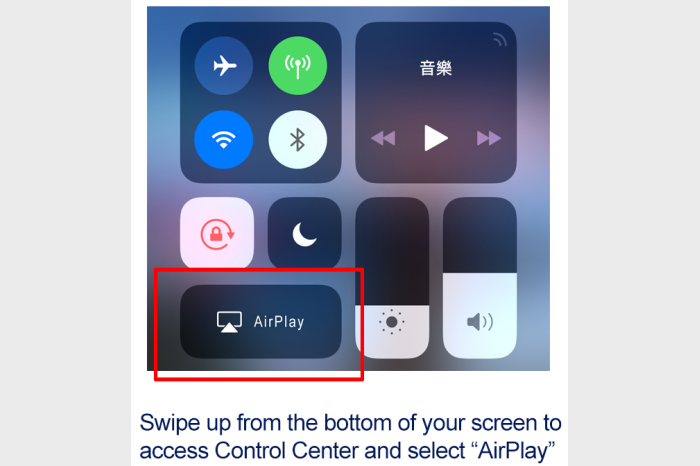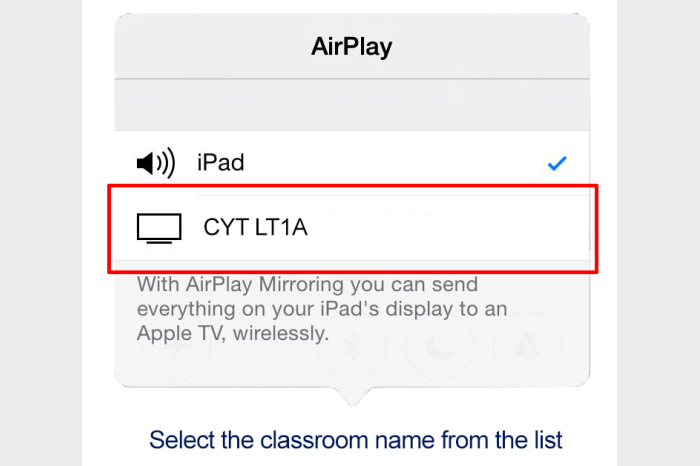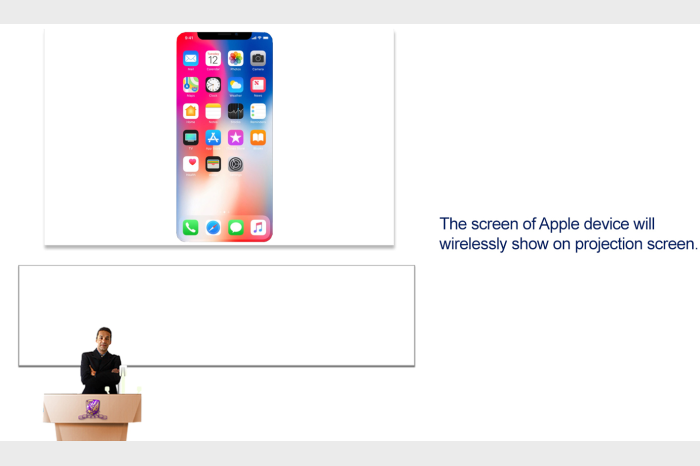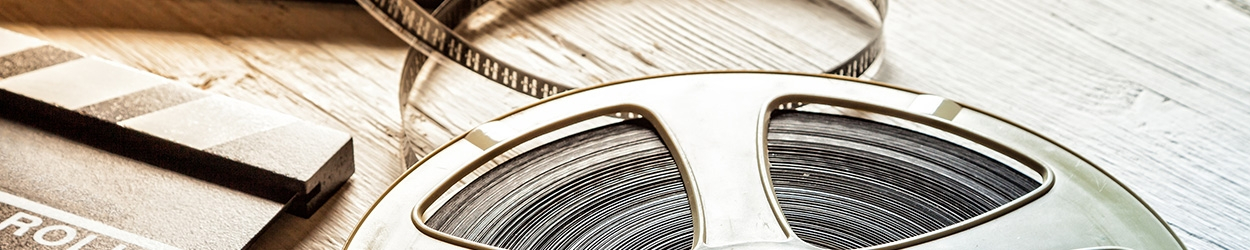VIA GO Wireless Projection Operation
Operation of Central Control System
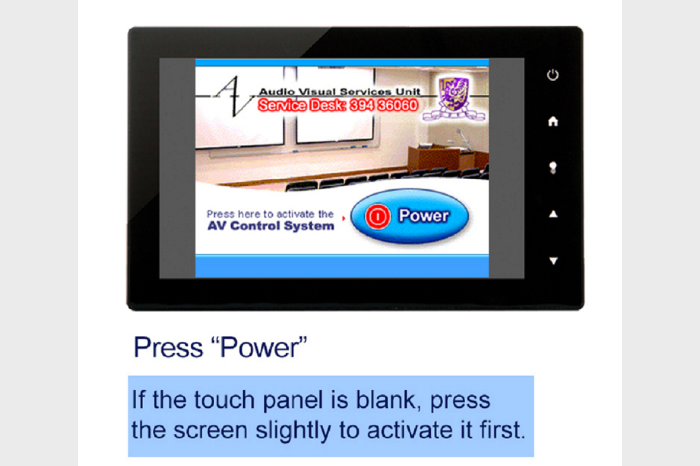


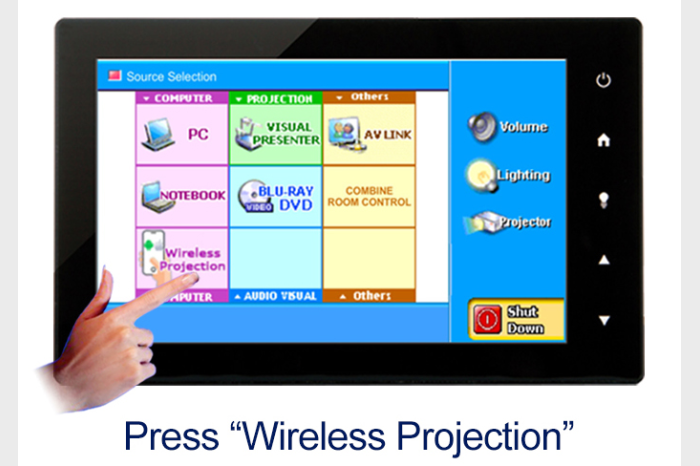





Project Android Images on Screen
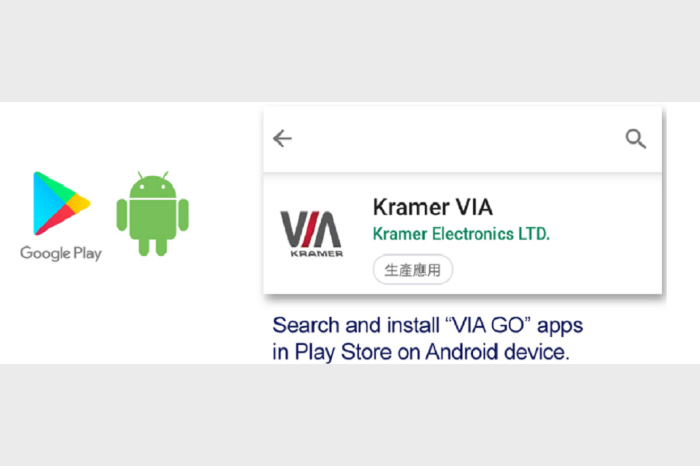

First time use

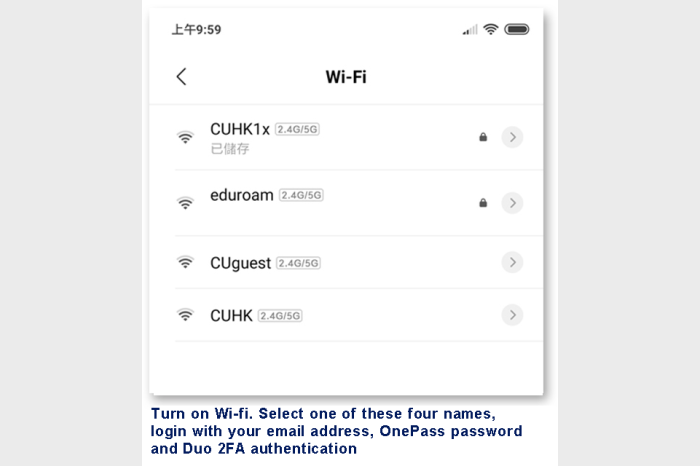

Turn on Wi-fi. Select one of these four names, login with your email address, OnePass password and Duo 2FA authentication

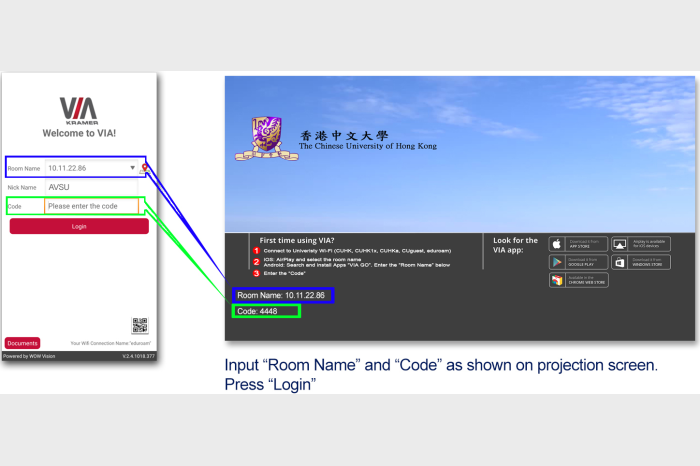


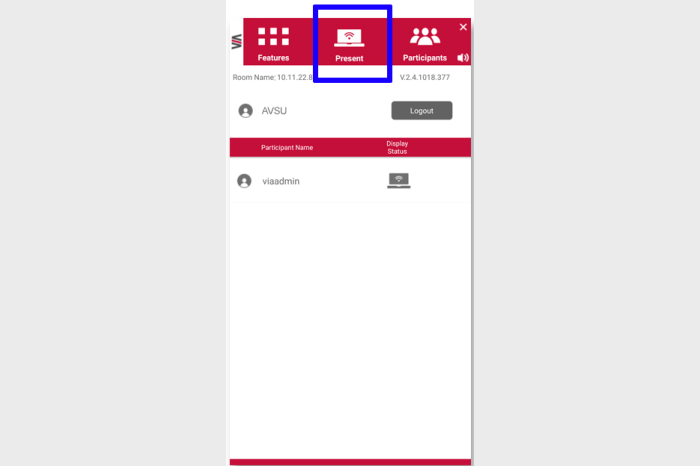

Press "Present"

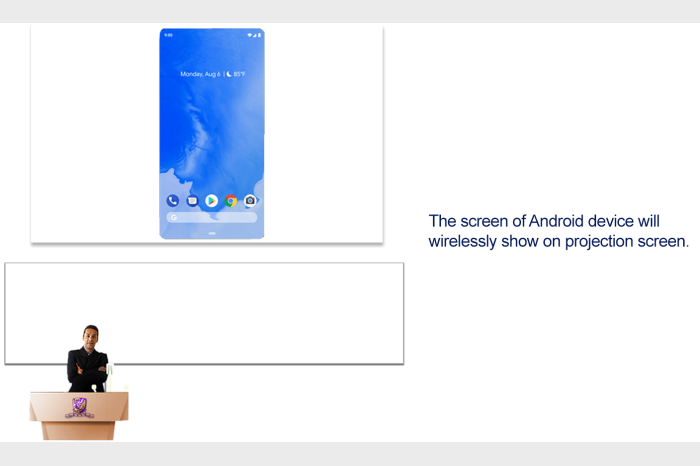


Project iOS / XOS Images on Screen
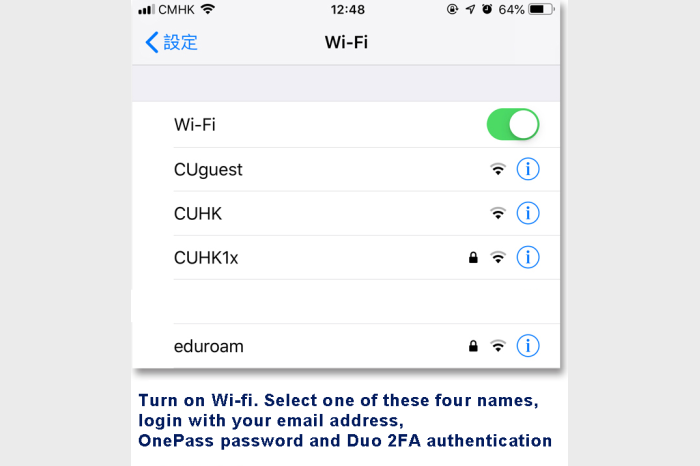

Turn on Wi-fi. Select one of these four names, login with your email address, OnePass password and Duo 2FA authentication