Located on G/F of the University Library, the Digital Scholarship Lab is designed to support digital scholarship research by providing a technology-rich space for scholars to immerse in their research. It is also a perfect space for research meetings, seminars, workshops, conferences, instructional classes.
- About the Space
- Facilities
- Opening Hours
- Reservation of the Lab
- Displaying Content to the Digital Display Wall
About the Space
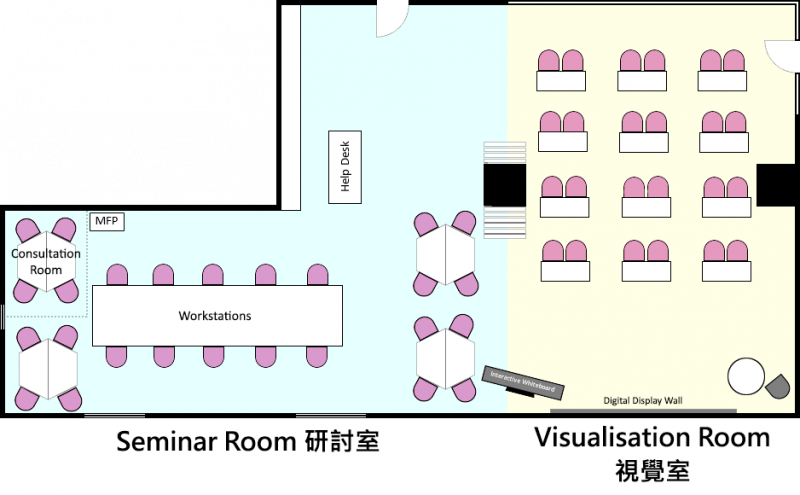
Digital Scholarship Lab has a floor area of about 180 sq. m. and is consisted of 2 rooms: Visualisation Room and Seminar Room. The Visualisation Room features a huge digital display wall for data visualisation and digital scholarship research work. Users are encouraged to bring their devices such as notebook computer, MacBook, iPad, tablet, etc. to display the data in those devices onto the wall which is perfect for viewing high resolution images. The Seminar Room is housed with fast-speed computers installed with specific digital scholarship software for data analysis and conducting research projects. Both rooms are open for reservation either separately or simultaneously for larger events. The total seating capacity of the lab is 80.
Facilities
The lab is well-equipped with advanced technology for conducting digital scholarship research.
Visualisation Room

- Digital Display Wall: the 5-meter wide and 2-meter high consisting of 12 nos. of 55-inch high-resolution LED TV screens provide an extremely high resolution of 7,680 pixels x 3,240 pixels
- Multiple video inputs: 1 to at least 12 video inputs from different sources can be displayed either individually or simultaneously in different layout configurations
- Wired connections:
- HDMI, VGA & audio, USB-C to HDMI, Lightning to HDMI/VGA, micro-HDMI to HDMI adapters, etc. are available
- 12 moveable and configurable tables with power sockets and AV inlets on the table top are available for easy plugging of your devices, sharing of screens and group work
- Wireless connections:
- Apple TV for iOS devices
- Wireless Presenters to allow a maximum of 4 users using any device to collaborate simultaneously
- Blu-ray player is available for reserved use
- An easy-to-use control panel is installed on iPad which is mounted on the wall of the room for controlling the screen, sound volume and lighting
- Interactive Whiteboard: An 80-inch Interactive Whiteboard is connected with the Digital Display Wall for highlighting and illustrating ideas during discussions and collaborative research work. It is also an input for display to the Digital Display Wall or vice-versa. This is perfect for more interaction with the digital images and conducting seminars.
- Writable partition: For generating ideas during discussion and collaborative work.
- Video Recording and Live Streaming system is available for recording events upon request.
An iPad Pro, MS Surface Pro and tablet are available upon request for use in the Lab just in case you did not bring your own devices.

Seminar Room

- High-speed PCs and iMacs for using Digital Scholarship tools/software to support geospatial analysis, data mining, text-mining, image and video editing, visualisation and simulation
- Easily configured tables are provided for project discussion and idea exchange between faculty members and researchers
- An MFP is available for printing, scanning and photocopying
- A small consultation room to provide one-on-one advice on digital scholarship projects
- A small help desk for assistance in the use of the lab facilities and equipment


Opening Hours
The Lab opens the same as University Library with free access to all library users. CUHK faculty members, researchers and postgraduate students can reserve for holding research-related activities and exclusive use.
Reservation of the Lab
Both the Visualisation Room and Seminar Room can be reserved by academics, researchers, administrative staff and postgraduates (Visualisation Room only) for various research-related activities. Reservations can be made via the Room Booking System. Please note the following before making reservations:
- Both rooms of the Lab can be reserved for use within the opening hours of University Library;
- Both rooms can be reserved either separately (with partitions to separate the two rooms) or simultaneously for larger events; in this situation, each room should be booked separately but under the same period;
- Only 1 eligible user is needed to reserve and claim the room(s) (Visualisation Room and Seminar Room has to be claimed separately) ;
- It is advised to learn using the facilities before the reserved session (Library staff will contact the requester in advance);
- Write any specific needs in the Remarks box (e.g. two rooms of the lab are reserved simultaneously, borrowing devices, technical support, etc.) when making reservations.
Booking for Visualisation Room:
- Eligible users for making reservations:
- Current CUHK Academic, Research & Administrative staff
- Current CUHK Postgraduate students
- No. of sessions per day/per week: no limit
- Users can reserve the room in advance at least 7 days up to 60 days
- Min/Max minutes per session: 30 / 1620 (2 weekdays)
Booking for Seminar Room:
- Eligible users for making reservations:
- Current CUHK Academic, Research & Administrative staff
- No. of sessions per day/per week: no limit
- Users can reserve the room in advance at least 7 days up to 60 days
- Min/Max minutes per session: 30 / 1620 (2 weekdays)
Please refer to the User Guide of the Room Booking System for making reservations.
For enquiries, please email to dslab@lib.cuhk.edu.hk.
Displaying Content to the Digital Display Wall
While it is easy to plug and play your device and projecting digital content to the digital display wall, there are some tips that will help to makes your PowerPoint presentation looks nicer on the digital display wall. Please click here for the recommended PowerPoint templates.
Last updated: Aug 2022

