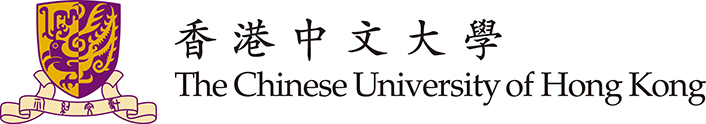- Closing of User Area on 15-19 Feb 2022
- Phishing Alert: PAYMENT REFERENCE: GW/201-2022/0104/47922
- (Resumed) Mail Delay During 13 Feb 9:00PM – 15 Feb 12:00PM
- Services Maintenance of MyCUHK and CUSIS on 20 Feb (9:00 a.m. – 11:30 p.m.)
- Services Maintenance of MyCUHK and CUSIS on 27 Feb (9:00 a.m. – 6:00 p.m.)