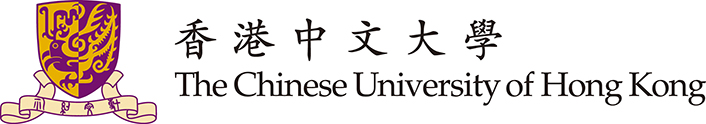- Services Maintenance of MyCUHK and CUSIS on 20 Feb (9:00 a.m. – 11:30 p.m.)
- Services Maintenance of MyCUHK and CUSIS on 27 Feb (9:00 a.m. – 6:00 p.m.)
- Phishing Alert: ACTION REQUIRED
- Phishing Alert: 别忘了在2天内支付税款!
- System Maintenance at User Areas and RemoteApp Service