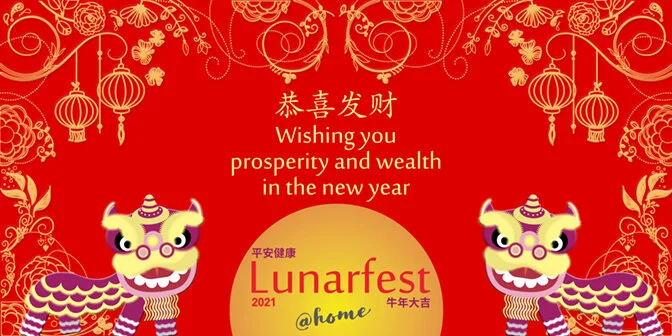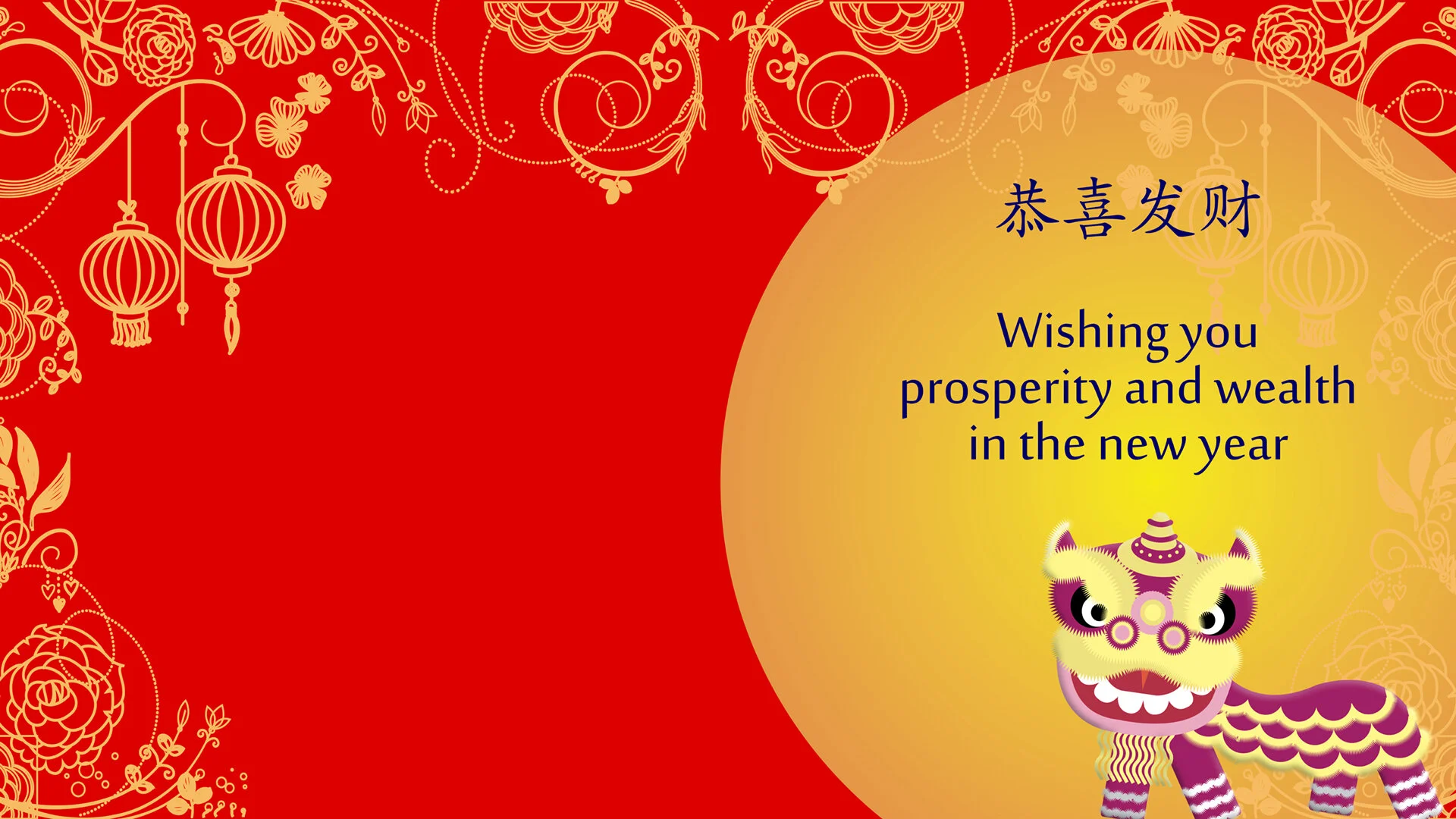Happy New Year! 新年快乐!
New Year’s greetings are an important part of Lunar New Year. In fact, there are specific days of the celebration to visit different parts of the family to make sure that everyone is seen and is wished a happy New Year. This is known as bai nian (拜年).
Although you can’t physically go visit your friends and family this year, don’t miss out on this important tradition. We created Lunarfest e-cards and Zoom backgrounds so you can virtually visit your friends and family to wish them a happy Year of the Ox.
Lunar New Year Greetings
How to use Lunarfest e-cards:
Right-click on any of the e-cards below and choose “Save Image As” to a computer. If you are on a smartphone or tablet, press and hold on the desired image until an option to “Save” comes up; it will then save to your photos. Then send your e-cards to friends and family via email, text message, or messaging apps. Use any or all of our ecards throughout the Lunar New Year season to virtually wish all your friends and family a Happy New Year.
How to use Lunarfest custom Zoom backgrounds:
Right-click on any of the Zoom backgrounds below and choose “Save Image As” to save it to your computer. Open a Zoom meeting, click the up arrow next to “Stop Video” and select “Choose Virtual Background.” If prompted, click “Download” to download the smart virtual background package. You only need to download it once. Click the “+” next to Choose Virtual Background to upload your image and set your background. Don’t forget to uncheck the “Mirror my video” box option under Video Settings.