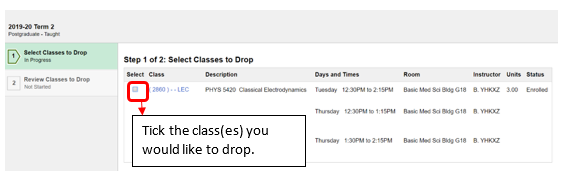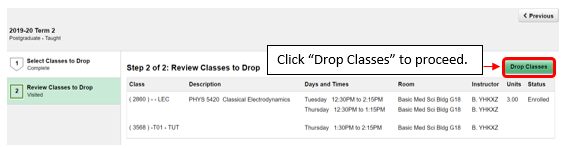Course Enrollment - Drop Class
(Path: MyCUHK Portal > CUSIS > Manage Classes > Drop Classes)
Step 1: Select class (Go)
Step 2: Confirm selection (Go)
Step 3: View results (Go)
Step 4: Check schedule (Go)
Step 1: Select class

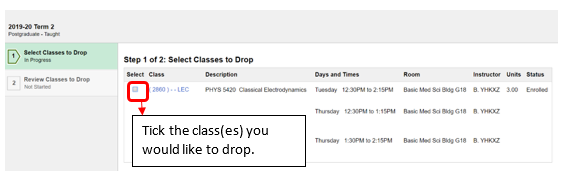

Step 2: Confirm selection
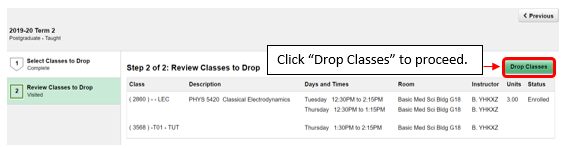

Step 3: View results

Step 4: Check schedule (Go)