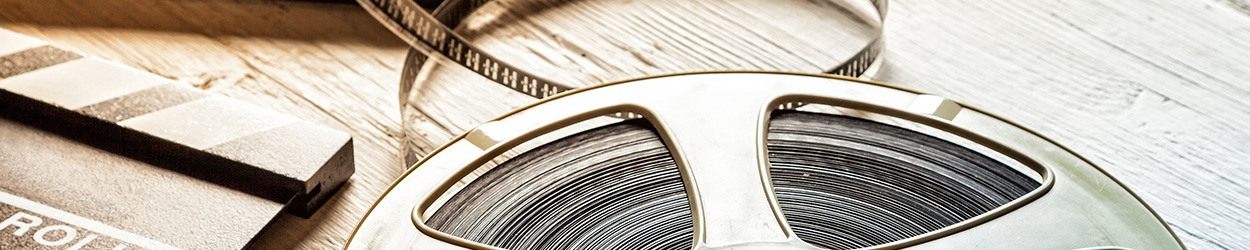設置三腳架用於混合教學模式
設置三腳架用於混合式教學
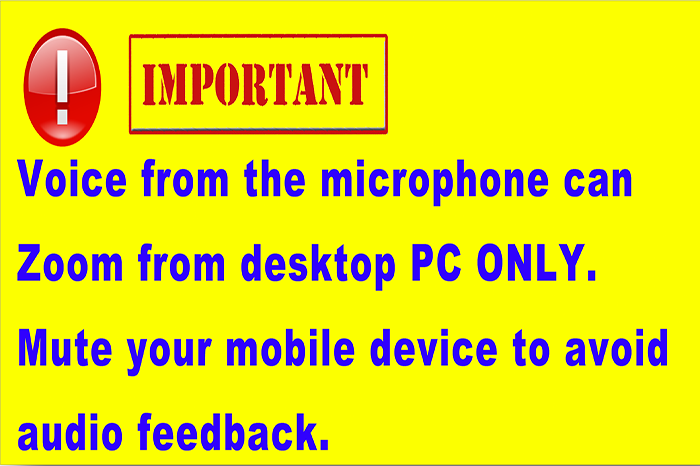




Open the AV cabinet and take out the tripod

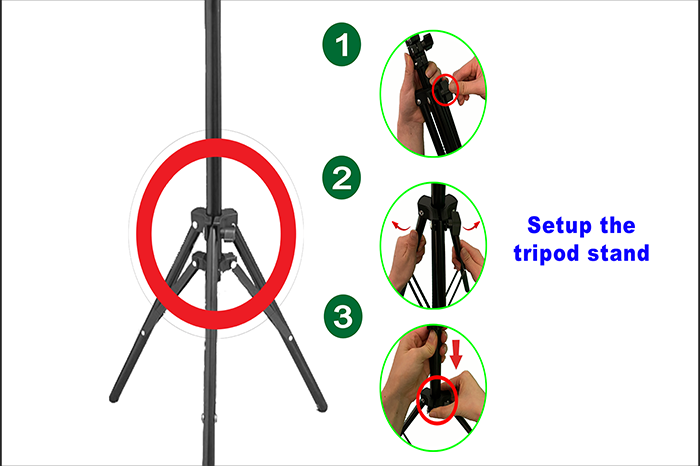

1. Turn to loosen the lowest lock
2. Pull the legs slightly outward
3. Grab the handle and push downward

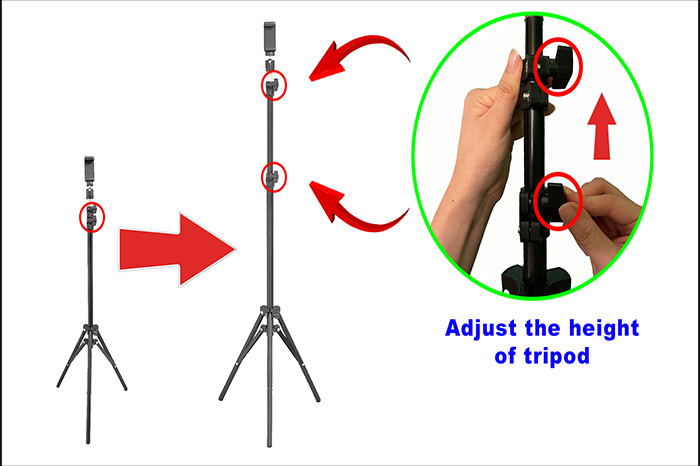

1. Turn to loosen the upper locks
2. Pull to elongate until wanted length
3. Turn to fasten the locks

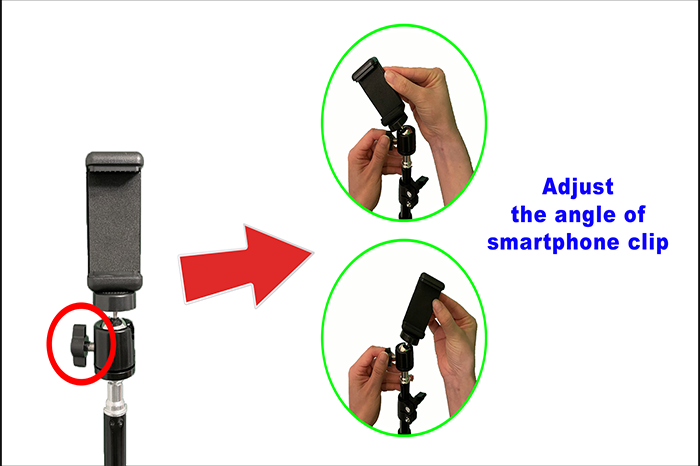

1. Turn to loosen the uppest lock
2. Adjust the angle of the clip
3. Turn to fasten the lock



Enlarge the clip to hold your mobile device

開啟"Zoom"用於混合式教學
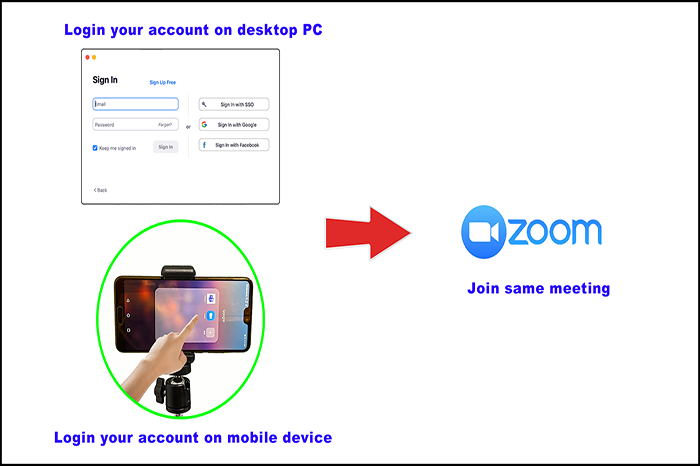

1.Start “Zoom” on both desktop & mobile device
2.Start the meeting on desktop “Zoom” and join in from mobile “Zoom”

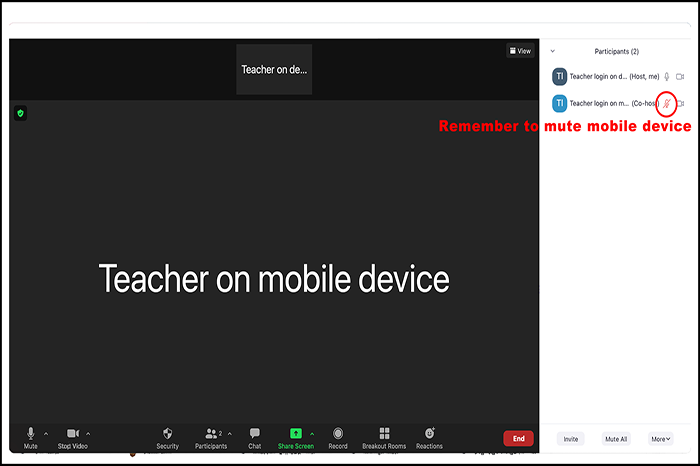

Start hybrid mode teaching with your device