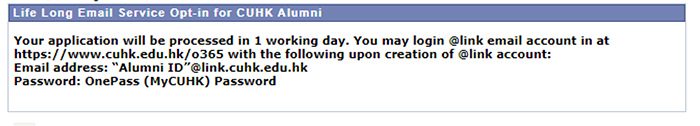- Log in MyCUHK (https://portal.cuhk.edu.hk/).
If you forgot your OnePass Password, please click here for the steps to reset your password.
If you do not know or have forgotten your Alumni ID, please click here for the steps to retrieve Alumni ID.

- Select MyPage
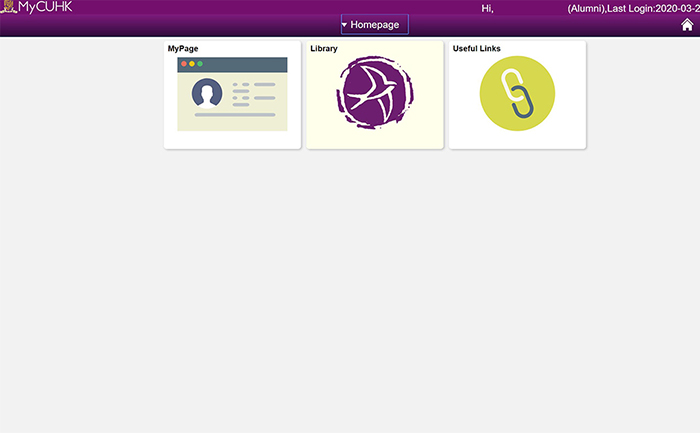
- Click ”Life-Long Email Service Opt-in”

- Read the terms and conditions for the use of lifelong @Link email and 1TB OneDrive cloud storage and press ”Next”.
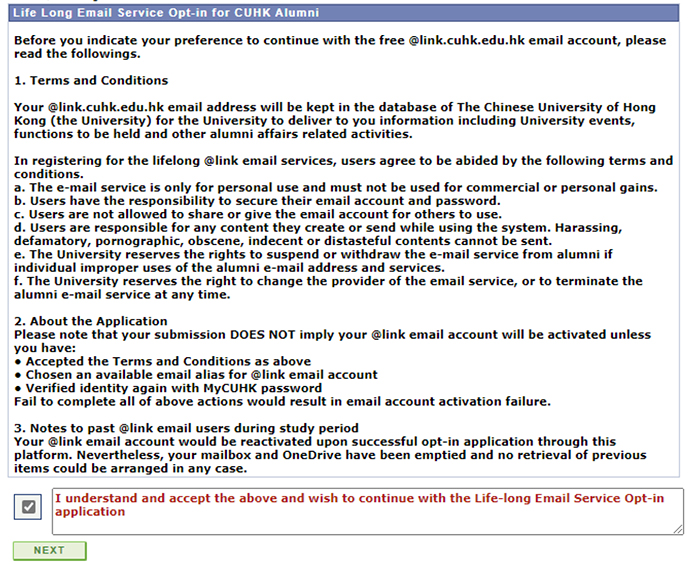
- Enter alias for the email and MyCUHK password.
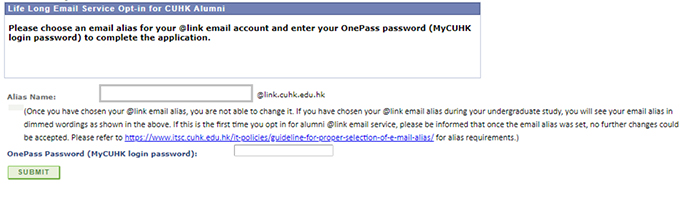
- Application done. Alumni may log in the email and use the cloud storage service 1 working day after successful application at https://www.cuhk.edu.hk/o365.
Login Name:”alumni ID”@link.cuhk.edu.hk
Login Password:MyCUHK password