Purpose of the test
New entrants admitted without HKDSE results (regardless of admission channel and programme of admission) are required to sit for the placement test. Based on the results of the placement test, students will be assigned to either PHYS1003 or PHYS1110.
Important Notes
Students attending the placement test will be pre-assigned to PHYS1110F as an interim arrangement.
Test format
1. There will be five long questions subdivided into shorter multiple-choice questions and numerical questions. The time allowed is 60 minutes.
2. Please bring a HKEAA approved calculator.
3. This will be a closed-book test.
Instructions
Prior preparation
1. Students should prepare their own answer sheets, A4 size without any background design (other than faint lines if ruled paper is used).
2. Please write full name (as it appears in CUSIS) and Student ID (if known) at the top of the first page, ahead of time.
3. Log in ZOOM 15 minutes before the start of the placement test.
ZOOM log-in identity
1. Your login name to ZOOM should be the same as your full name as it appears in CUSIS (e.g. John SMITH).
During the examination
1. You should write your answers on paper first. You will be asked to copy the answers to Microsoft Forms at the end of the test.
2. There are only two types of questions in the test: multiple choice questions and numeric questions.
(i) For multiple choice question, select the correct answer.
(ii) For numeric questions, some examples are shown below.
(a) Note that the unit is given in the question. You only need to input the numerical answers (Important: the system does not accept any fractions. Your final answer must consist of numerical values only)
Example:
The length of each side of a square is 2 m. What is the circumference of the square in metres?
You should type in 8 in the answer.
(b) Note that you should give your answer to 3 significant figures.
Example:
If your final answer is 3.414334….., please enter 3.41 in your answer box.
(In this example, we will set a tolerance of +/- 0.1. The system accepts any value between 3.31 and 3.51 as a correct answer in this question.)
(c) You must agree with the honour pledge below before starting the online placement test.
“I affirm that I will not give or receive any unauthorized help on this exam, and that all work will be my own.”
Please choose “I agree” in the drop-down list before starting the test.
Finishing the test
1. Invigilators will announce the end of the test. You must stop writing immediately.
2. After the end of the placement test, you will be given additional 5 minutes to transfer your answer to Microsoft Forms.
3. You must not leave the ZOOM meeting room until you are told to do so.
4. Please keep your answer scripts in a safe place for a week. You may be asked to send your answer script to the markers for verification.
Announcement of placement test results and physics class assignment
1. Based on the results of the placement test, you will be assigned to a physics course. A notification email will be sent to your CUHK 365 email account by 8th September 2020. It may take some time to update your course enrolment information in CUSIS. Please attend the assigned class stated in the email starting from 9th September 2020 (Tue).
Sample questions
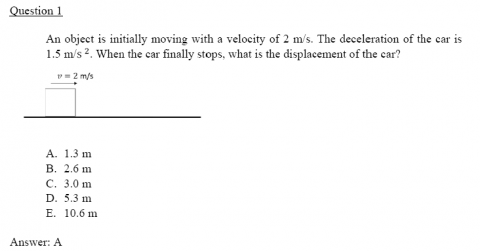

(a) Calculate the velocity of the two blocks immediately after the collision (in m/s) (10 marks)
(b) Calculate the maximum angle θ (in degrees) reached by the two blocks after the collision (10 marks)
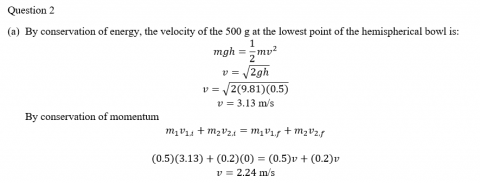
Please enter the value “2.24” in Microsoft Forms.

Please enter the value “60.7” in Microsoft Forms.

